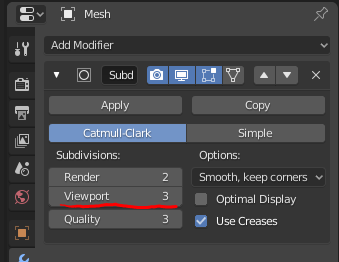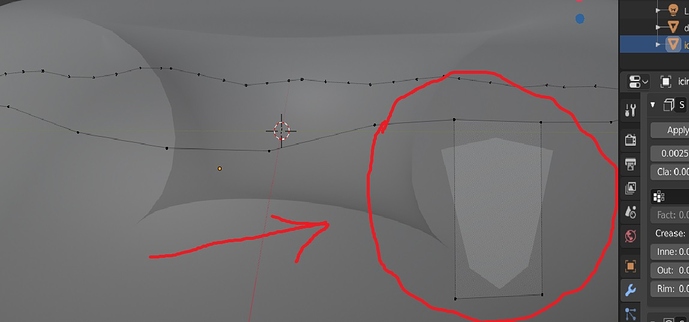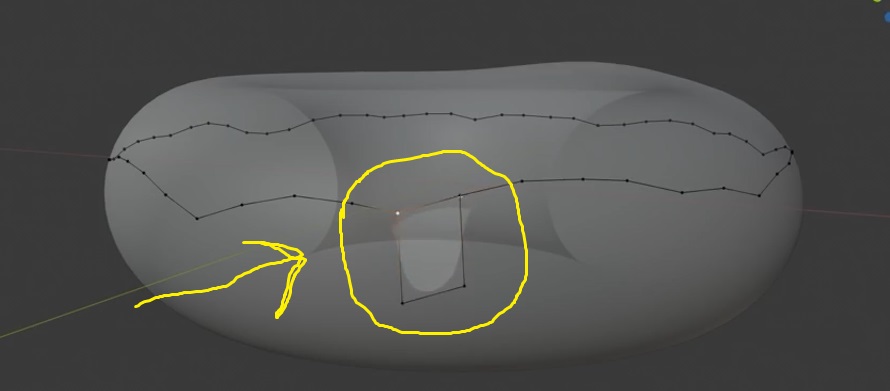Please I’m new to blender but I’m using doing a donut tutorial on youtube and I’m stuck in the part of using extrude. I’m extruding but it’s not coming out smoothly
Are you extruding Individual faces, region by normals, or just extruding by region? It matters because there are four different ways, and each of them behaves differently.
Also, tab into Object mode for a moment, and hit Ctrl A, and then apply all transforms. Then your extruding will probably behave better. Blender gets weird in edit mode if there are unapplied transforms done in object mode. The manual at Blender.org may or may not provide a good explanation of why. Anyway, I hope this helps. Keep practicing, keep watching tutorials, you’ll get there! =)
Oh and welcome!
A picture is worth 1000 words. Show us what the problem looks like.
Hard to tell without a picture, but try:
- Shift+n to recalculate normals
- In edit mode, select all, then option+m, merge by distance
- Delete internal faces
- Right click, shade smooth
Thank you soo much for your response. I really appreciate the time you took out to help me.
The above is a screenshot of what I’m doing please open it and see what I mean
The above is a screenshot of the video tutorial and what I want to achieve
You aren’t doing anything wrong, just increase the subdivision steps in the modifier.