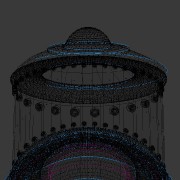@LBJ
https://blender.stackexchange.com/questions/27859/how-to-re-link-files-which-have-paths-that-have-become-invalid-cant-be-found
https://docs.blender.org/manual/en/dev/data_system/files/relative_paths.html
You configure a new World in World tab.
@GalMinus
Perhaps you should include textures in .blend file: “File” > “External data” > “Pack all into .blend” and then save the .blend file. That will also include HDRi used, so you should be careful with the HDRi license to see if it allows you to share it or if you must give credits to its creator.
I’m new to blender, I don’t know how to texture yet.
It’s not about how to texturing, it’s about how to load the textures that GalMinus shared. Pay attention to the first link that I shared. If you do that, you can load the images by pointing to textures folder where you unpacked DieClocke.rar file.
Also, as I said, from World tab you will have to load a new hdri image there, or delete that World settings and create a new one.
The very top of the bell is uneven.
The blue ring at the top as seen in this image is not complete, I don’t know what this means, but I’m guessing it could be completed?
Also, I did what you said in that link and got the textures, but it still has a pink color to it.
See the video:
Ok, thank you.
I just need it’s slightly crooked top part to be fixed and straightened out.
Okay, thanks, but the top lid part of it is slightly misaligned and needs to be fixed.