When I want to save my render as a PNG it automatically sets to color depth to RGB.
Is there a way to set RGBA as the default?
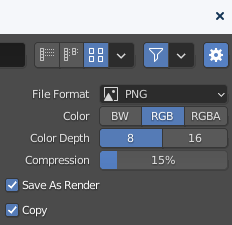
When I want to save my render as a PNG it automatically sets to color depth to RGB.
Is there a way to set RGBA as the default?
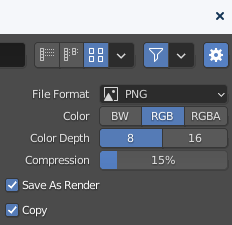
Open a fresh Blender. Go to the Output Properties. Set your favourite output format (like PNG / RGBA in your case) and then use File > Defaults > Save Startup File.
Next time Blender will offer you this format first.
Exactly. Everything you set in the startup file will be your “default”. Like e.g. 24fps or the render resolution.
Got it, thanks!