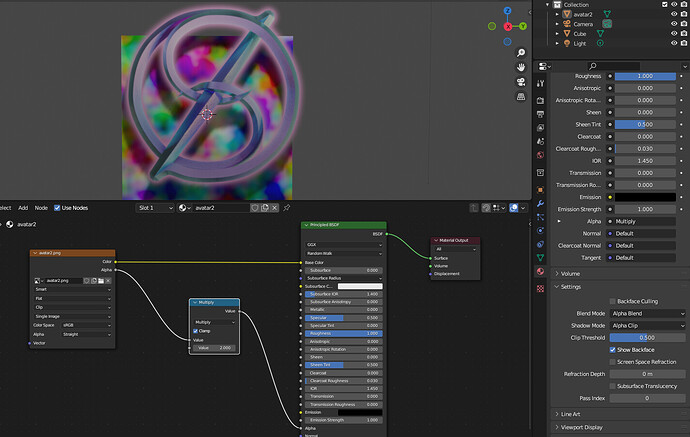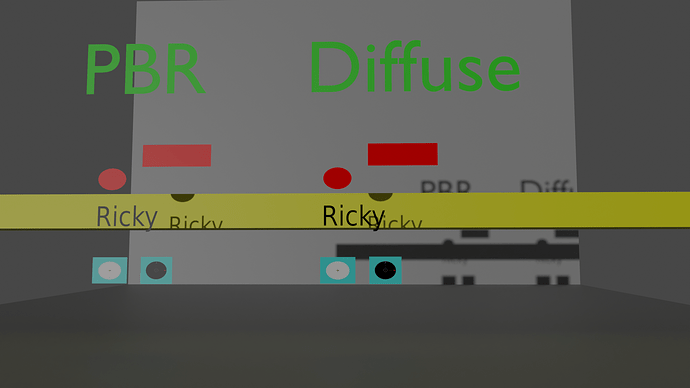if i use the addon import image as plane
now how do you set it up as nodes in cycles or Eevee to work well
i tried using the alpha on Fac of mix shader and not working well !
tried a few other things and does not work well
so what is the trick here to set it up properly to get the full transparency in render
thanks
What’s wrong with Image as Plane ’s settings?
…here just tweaked the
Image as Plane ’s default material to boost feathered alpha. Works in Eevee and Cycles - note the material
Settings on the right (for Eevee).
Not sure what you’re asking.
here is test with PBR and one diffuse node
the PBR seems to be less red then the diffuse one
the yellow bar is behind the image just to see the transparency
thanks
i think i found problem with PBR
then red is darker
how do you this with simple diffuse and glossy node ect. ?
thanks
etn249
March 8, 2023, 2:36pm
5
That’s because it has a reflection on top of it and the diffuse doesn’t.
If you are importing an image on a plane and you need the exact colors, maybe you should just use the pure diffuse method? If it gives you the result you need, then why not?
wondering how many ways there are for using PNG images
found 3 up to now
but there is the old way with simple diffuse and glossy or transp nodes
the simplest one seem to be the PBR in BL 3.4
thanks