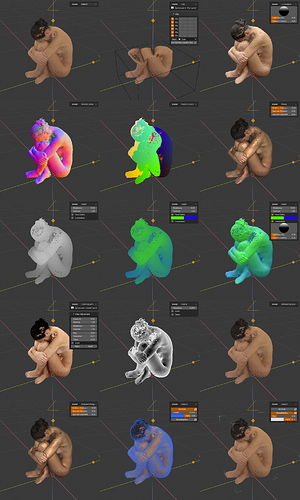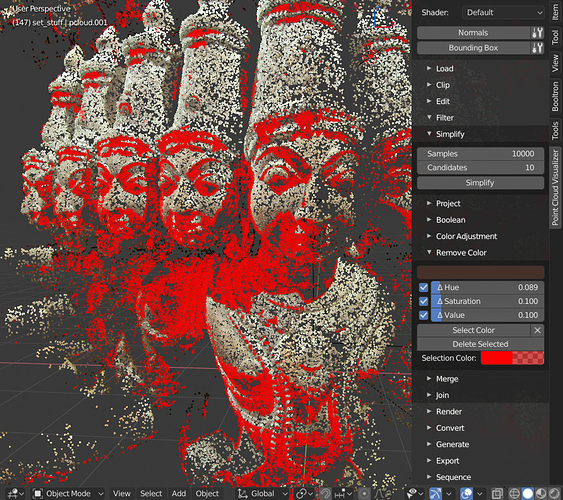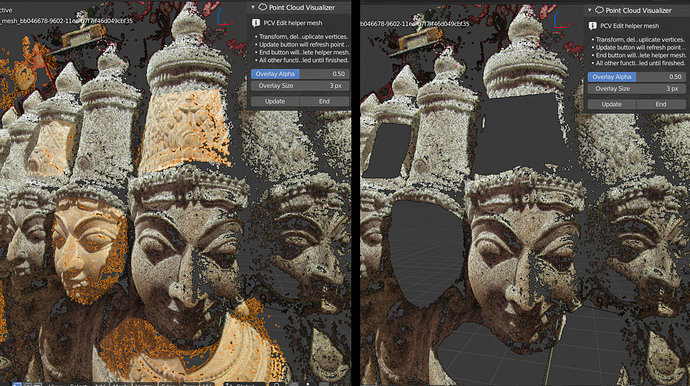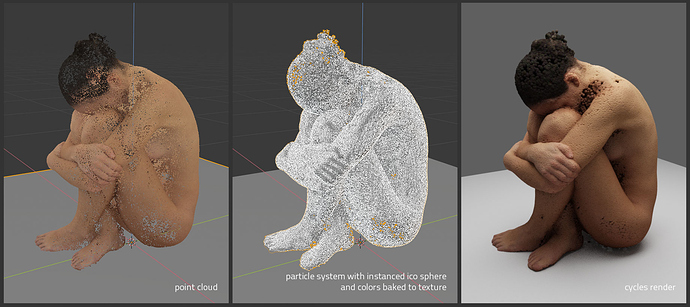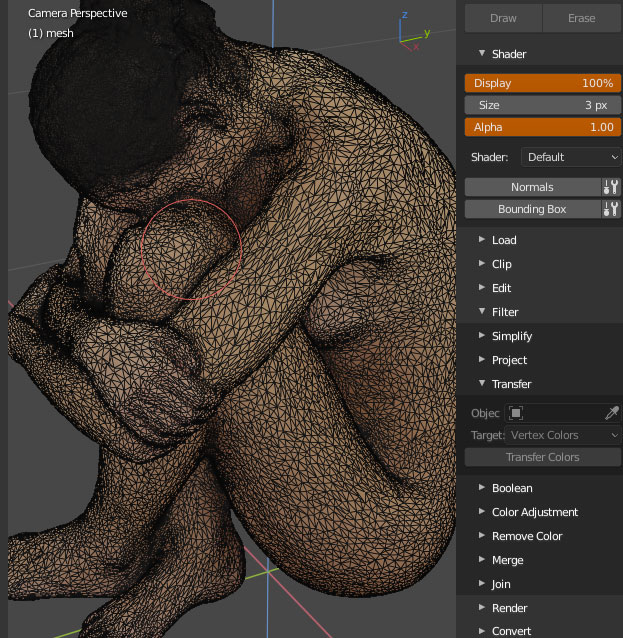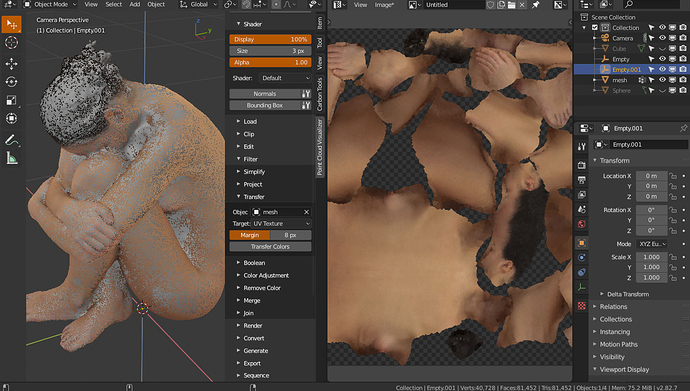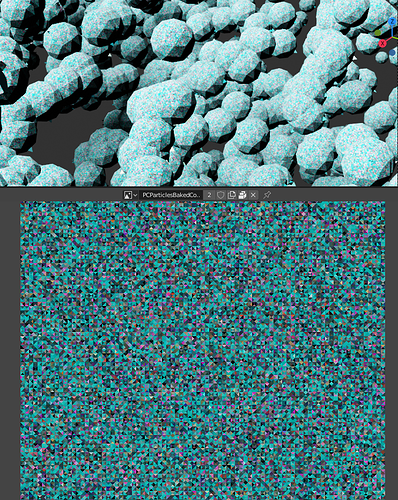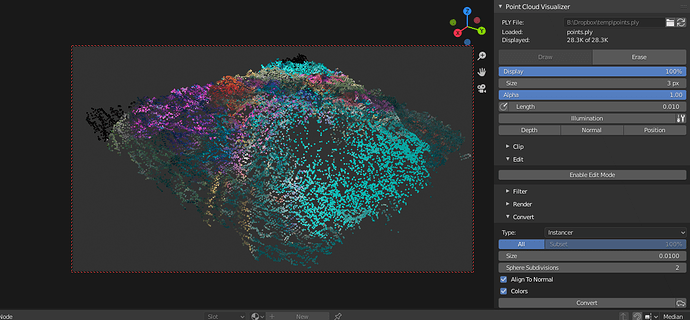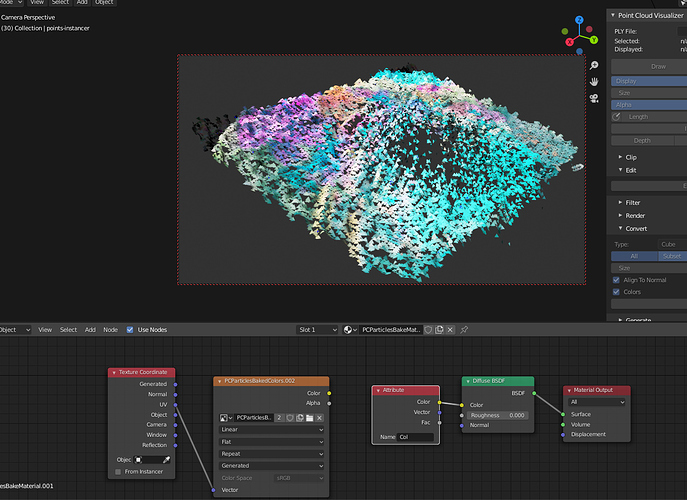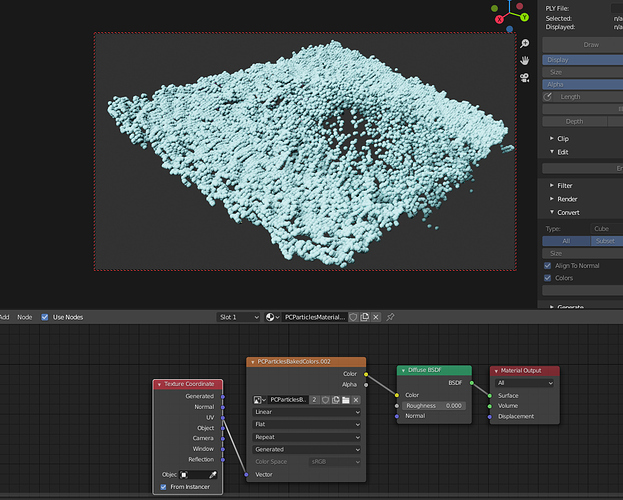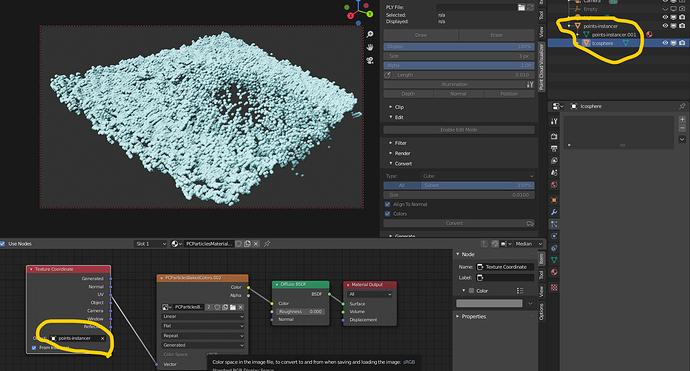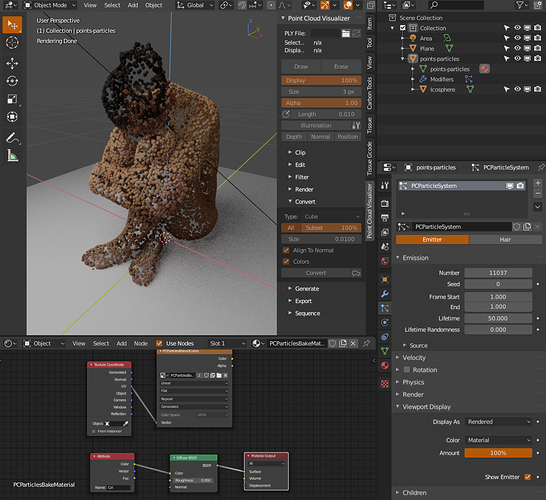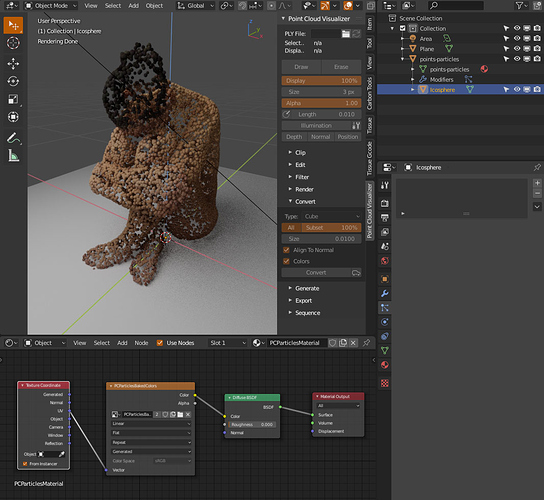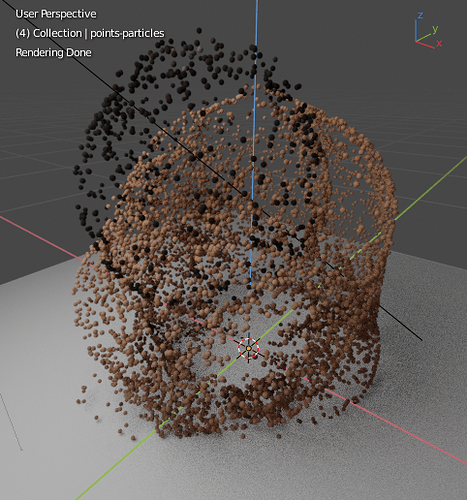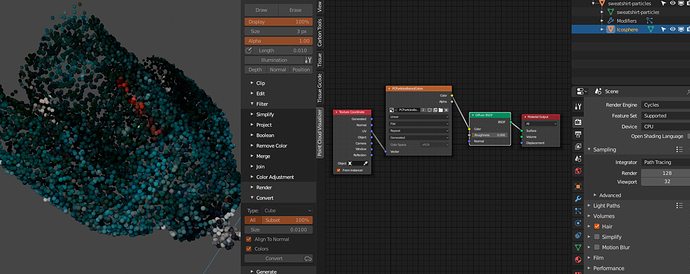hi, PCV render is using blender opengl and it is not possible to render panoramatic projections. but what you can do is convert point cloud to mesh, PCV > Convert panel, use small cubes or tetrahedrons and then render using cycles which can render panoramatic projections. point colors will be aplied as vertex colors which you can use in cycles material.
Thank’s for your help will give this a go!
and now… some news
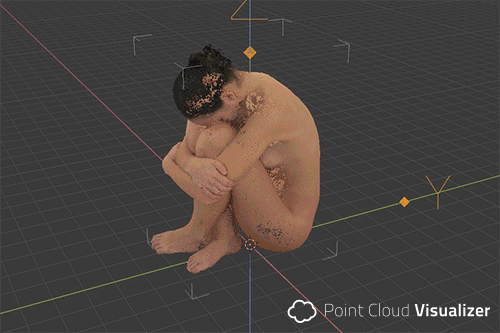
- 1.0.0
- core completely rewritten
- takes less system memory
- better undo / redo handling
- partial ply loading - slice, evenly spaced or random strategies
- out of video memory crash prevention with maximum display points user setting
- more shader types and shader options (Phong, Billboard, Billboard Phong, Fresnel, Bounding Box, Position with scale and offset)
- render to image with any shader
- optional faster triangulated conversion to mesh
- many small fixes and optimizations
and PCV 1.0 is going to be released soon on BlenderMarket
some details about new load panel:
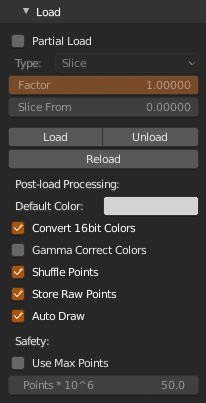
To use partial load, first enable clicking checkbox Partial Load and set method. For extra large clouds with ordered data, you can choose Slice method which will load only a continuous part of points. To extract points from whole file you can use Spaced or Random. Spaced first load all points to system memory and then evenly spaced points from all are chosen and the rest is discarded to free system memory. This can be used when you are able to fit all points into system memory, but you don’t need to draw them all and it is still quite fast. Random method is slow, but much less system memory is needed to load subset of points. Points are read from file randomly and only single point is read each time until requested percentage is met.
Data post-processing lets you choose default color if points does not have any, convert 16bit colors, apply gamma correction, shuffle points (to be used with Shader > Display), you can disable storing of raw loaded data to save memory or disable automatic drawing after load to check number of loaded points first before drawing to prevent crashes from low gpu memory.
Safety lets you set maximum number of points to display regardless how many points are loaded to prevent crashes from low gpu memory.
and about new shaders:
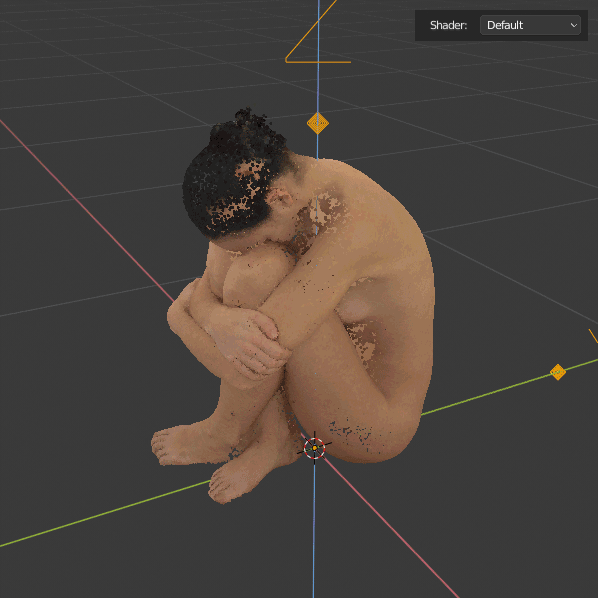
Dear Carbon2!
Thank you for the wonderful ad-on. I have a problem trying to import a point cloud, it won’t load. Would you mind helping me out? It was generated by laser scanner and subsampled in cloud compare. I’ve tried everything, from reexporting to creating a new file. Im using blender 2.80, ryzen 7 2700x and 64gb ram.
Thank you!
hi, it opens just fine, but the scale is that big and that off center, it is outside of viewport clipping distance, so you scale container object down a lot, or increase (a lot) clipping distance here, End value:
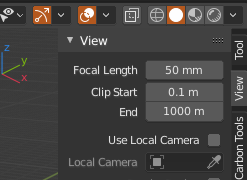
ps. use binary ply to have much much faster loading times
edit: and much smaller file sizes
Thank you!! indeed, now i can see it! You are awesome! cheers from brazil. One last question, though, I’ve looked into the forum and there doesn’t seem to be a way to render the point cloud on the normal blender renderer. My goal is to do a project that shows the workflow from turning the point cloud into revit architecture models (which i have already imported), but for that both would need to appear on the same renderer… Is there any updates on that besides generating particles over the point cloud?
nothing apart from converting to mesh, instancer or particles, PCV can do that, but you need to deal with big meshes…
!!!
Sounds/looks incredible. ![]()
Now it is official, PCV 1.0 is available on BlenderMarket
some 1.0 highlights: partial PLY loading (good for large datasets), memory optimizations and more shader types
SUPPORTED/PURCHASED
Looks like my fav niche features are still working great.
Select by color:
And being able to edit using Blender’s selection tools…
& Animated (my true <3):
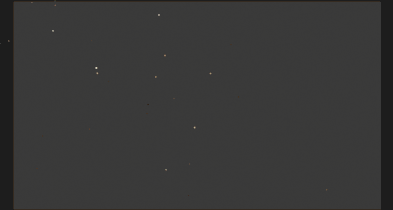
Kool!!
But is it possible to make the pointcloud to affect reflections and shadows on surrounding objects in a blender scene?
thanks!
not until cycles could render points somehow. for now you can convert points to particles or instance mesh and use that

upcoming update will include color transfer from points to mesh vertex colors and uv texture, it was requested several times, so you could find it handy ![]()
vcol
and uv texture! with margins!
Hello, thanks for this incredible Plugin!
I have some problems with the particle systems though.
It seems that every instanced Icosphere is reading the UV-Map individually and copies it instead of reading it from the faces of the emitter/parent.
These is the .ply-file
After converting, this looks fine, I guess
And if I turn on my particles, it gets messy.
It also doesn’t work when I put the name of the emitter into the “Texture Coordinate”-Node
What did I do wrong?
I need this for an urgent project ;(
And another question: Where does the image gets stored? In the Blender-File itself and it gets deleted if I close Blender? So I have to save the image first or pack it?
Best wishes, Matthias
you converted to Instancer? (as on your screenshot)
if so, why don’t you convert directly to Particle System? it is the next option and it will do all for you
here is my test (as i see you are using 0.9.x version, so this last from repo)
emitter
sphere
try from scratch, use to direct to particle system option like on screenshot below, from your description i have no idea what you have wrong, i am sorry… if it doesn’t work, i would need blend and ply to have a look…
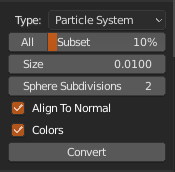
image is generated and it is not stored anywhere, it will stay in blend as long as it is used somewhere. you delete the objects where it is used, eventually will disappear. that is why it is referenced in emitter object material even though not used for anything
and to prove it is particle system, here is some explosion ![]()
Thanks a bunch.
Of course I meant “particle system” but the problem stays the same.
The rest also looks like on my screen… Is the Subset 10% important?
How did you see that I am using a 0.9-version. I just downloaded the script today on github ;(
one more thing, are you using cycles? but unless you send me some example i can’t help.
no, it’s not
1.0 has ui slightly different
Thanks for the quick and insightful replies!
I have indeed Version 0.9.3.0 but I downloaded the default way from github.
Here is the blender file and the .ply which have from Sketchfab for test purpose. (This is the third pointcloud which I am trying - all give the same result)
https://www.dropbox.com/s/hpysy11557dua8f/Test_PC.rar?dl=0
At 1:40 I made a quick pause for moving the light and preparing the shader panel.
Yeah, I switched to Cycles, converted it and the render works fine.
(Sorry, I somehow missed your first advice that I shall use it)
When I switch back to Eevee, it doesn’t work though. Is this intended?
And about version 0.9.3.3 - Did I make something wrong while downloading?