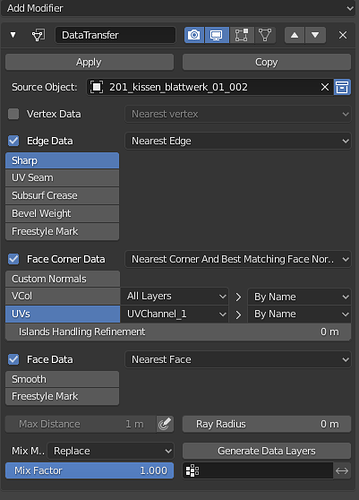Hello, I want to make high poly objects smaller. that works quite well with instant mesh. there is also a way to integrate that into blender. if i make the object smaller in the polycount, i lose my uv map and the texture no longer fits. What options are there?
Thank you in advance for your answers!
Nothing will do this perfectly, but I recommend looking at MeshLab’s “quadratic edge collapse”:-
http://www.meshlab.net/
…some other software to check out:-
http://psychocore.com/index2.html
https://sites.google.com/site/lodka3d/
I didn’t try it. But as it works on loops, if your mesh is quad based, it should works.
edit one: just try it. It keeps uv and others edges datas on request.
meshlab keeps crashing when I import an object. I have to try a little more …
optiloop only seems to work with meshes that have quads by default. but in my case i have different objects some only quads, others tri or ngons. so everything messed up. my first thought was that i would reduce the polycount with instant mehs and then baking the textures from high poly to low poly. but this is a workflow that I unfortunately cannot do: /
hummm, it seems that decimate in blender preserves UV’s… in any mode…
using 2.83 alpha here.
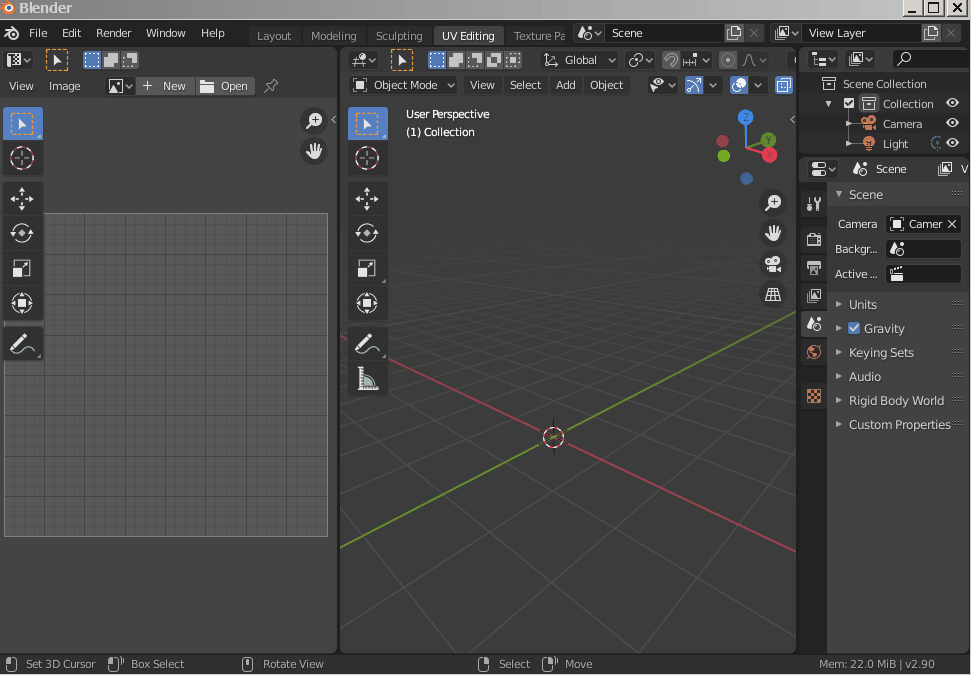
sorry for the jerky moves, i was searching in my mind at the same time…
yes, i think this only works if the edges of the object remain the same. however, if the shape of the object changes slightly, it is no longer possible. ideally, there should also be an object at the end that only consists of quads. difficult. i know: D
It sounds like a procedurally simplified mesh won’t be acceptable. If you create a brand new low-poly mesh based on the old one, you can use the “Data Transfer” modifier to transfer the UV map data from the old mesh to the new one.
can you explain that to me again with datatransfer please? I duplicated my high poly object and then reduced it. then i added the data transfer modifier to my low poly object and chose the high poly as the source. what settings should i make?
that was my third idea, combined with a shrinkwrap modifier. 
you have to choose the methode near the thick box, then click generate data layers
be sure to press the reply button under the answer, to be sure we ll be notified about it in this post, or u will have to wait that we dig again in it. 
FWIW – If you happen to own ZBrush, I’ve found that using Tool Palette > Geometry > Reconstruct Subdiv will do a simple un-subdivision and it will preserve your UVs where Blender’s Decimate > Un-Subdivide would fail to preserve them. ZBrush is limited, however.
Think of a cube with six faces/quads. If you subdivided it; now you have a cube with 24 quads. You give it UVs but decide you needed the original six-quad cube. ZBrush could reconstruct that back down because it’s just a simple subdivision. The UVs are preserved. Blender’s Decimate > Un-Subdivide modifier would also recreate the original geometry but it would totally scramble the UV’s.
However ZBrush can only reconstruct if the mesh is made of quads (no tris) evenly divisible by four. For example, say you deleted just one of the 24 quads. One side of the cube would have three odd quads that ZBrush would fail to merge back into one. If you deleted those three quads (or re-created the deleted one), it would successfully reconstruct, preserving the UVs.