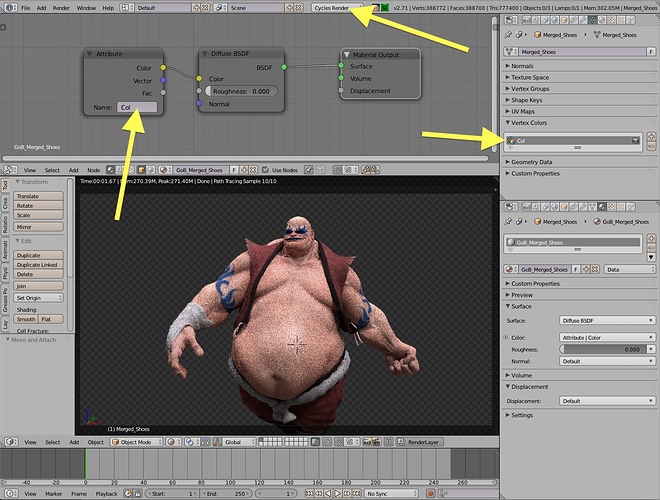Hi,
I am doing Illustrations, stills only.
ZBrush is great because I can go and polypaint my models without having to care much about UVmaps.
Because of some “limitations” in version 4R6 (4R7 and up will change this a great deal), I have to use other packages, be it for rendering or to add box modeled things to a scene.
OK, with GoB I can bring my model into Blender to add objects and complete a scene.
Because this is working fine already, the next step would be the render process - and: while I am in Blender already, why not use Blender internal or Cycles.
My question: some packages (KS, 3DCoat, Marmoset, etc.) “import” any polypainted model from ZBrush by reading the vertex colors from the painting inside ZBrush. WITHOUT the use of UVmaps.
Now, during the last few days I have seen in a video tutorial that Blender can do the same - bad thing: I have forgotten how this is handled inside Blender.
I am using Blender version 2.71 and if some friendly soul could spare the time to point me in the right direction I would be very grateful :).
Thank you for reading…