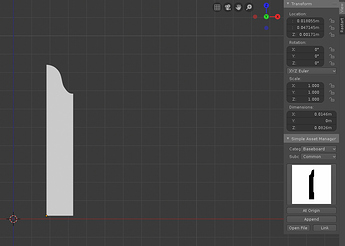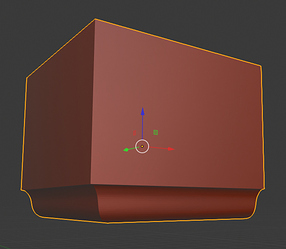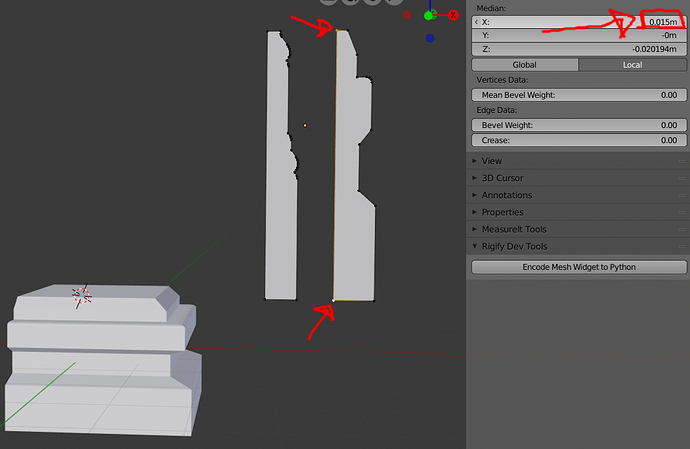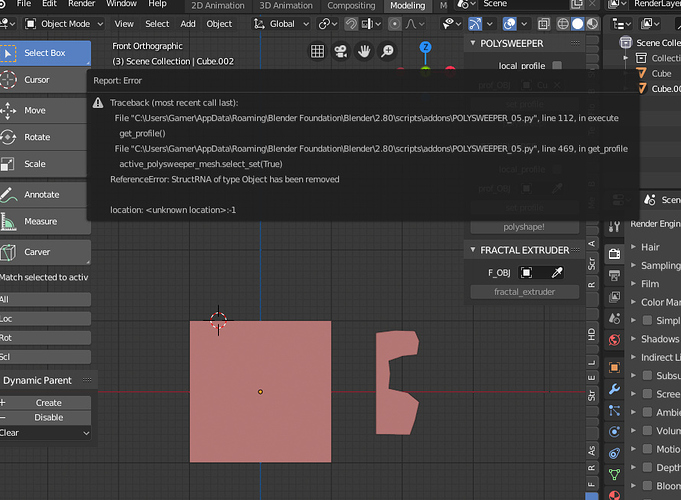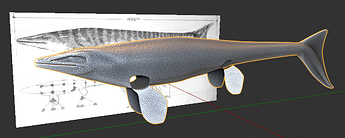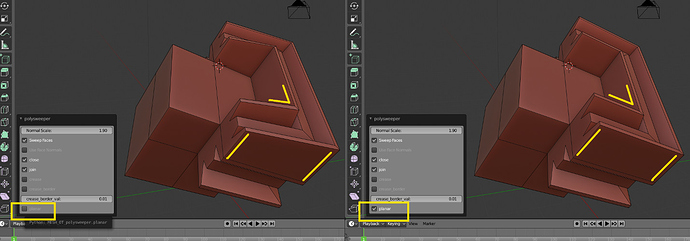Thanks!
Could I put It on gumroad with free donation?
Maybe for the upcomings release…
Now the core function seems to work, I m thinking about the workflow, for sure a profiles storage…
Hi Rastart, I would be happy to get this great addon on Gumroad to show my support on your project, please go on!
Michele
thanks for the support!
Maybe next release will be on gumroad…
I m working on a library in JSON format to pick and store profile and keep the option to just use active face like now.
I ll add other tools in a dedicated tab, like a script to convert profile into curve.
Next step will be extend the concept to extrude/inset operation…
Any hint/link about a profile viewer/manager? I need to find a practical way to select and maybe show a preview by category…
0.5 release out!
tested on blender-2.80-b1af68200159-linux-glibc224-x86_64
POLYSWEEPER_05:
Added a gumroad link if you want to make some donation to the cause…
Added a general tab to gather my others addons ( at moment : fractal extruder - polyshaper - edger)
Added a profile workflow, basically you can chose a target object filled with profiles and go back and forth…
POLYSHAPER_00:
Cast profile on face selection - at moment just basic features.
As always let me know about issues and features!
Got all 3 on Gumroad for 3 small donations, thanks for your work!
Michele
can i ask why does my profile is in reverse
Profile I want to polyshape
Result
Edit : ohh iget it now it depends on Cursor Position
Yeah… Maybe I learn how to make a tutorial… Added now in the first post.
Simple asset manager, interesting…
I m working on a pro version… Some features request?
thank you , can you determine why is this happening
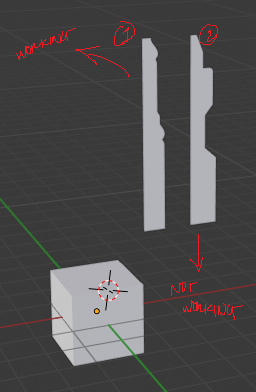
#1 works perfectly without any error
while #2 i encounter error when doing polysweep
here’s the blendfile
test.blend (607.3 KB)
sometimes it works flawless and sometimes it doesnt work
is there a rule to follow besides straight line ( left side ) and XZ plane ?
i really like the tool and still doing some experments but i just dont get it why sometimes it gets an error and i dont want to giveup this handy tool
Hold on! I’m working hard to make It smooth… Thank you for testing!
I m trying your blend right now…
Ok… it was a problem with decimal approximation… fixed by set manually the x value of the left verts…
4.339359283447266 vs 4.339362144470215, apparently using scale tool doesn’t’ align this micro gap…
Incredible, blender has an aproximation of 10**15!
Fixed with round()… It will be in the next release
hello thank you looking forward for it
Great tool. I have a script in Max that does this and Modo does it natively. Being able to populate a custom profile library would really make it powerful.
I have a huge library of profiles that I ripped from Modo and a Max Sweep Profile script. 
Good idea and concept. Thanks
can you send me the file?
In general post me the file if you can so I ll try to solve the problem especially if it’s a kind of bug!
I’m releasing rigth now the 0.6 with a very SPECIAL feature…
OK, 06 version out! TESTED ON blender-2.80-387c1f2e0d5d-linux
- added a lot of errors detection and some roll back to avoid abnormal polys generation…
- added planar option (default) for homogeneous profile sweep
- something I forgot now…
- and LEAST BUT NOT LAST → CREASE EDGE WORKFLOW
I ll keep the old version free here in the forum, 06 is 5$+ on gumroad…
I ll use it mostly to founding my next 3d printed opera…
A life size mosasaurus (platecarpus…) of 4.3 meters! I d like to show it at the maker faire rome!
If someone is interested I’ll go to open a post on it…
but let’s get back to us:
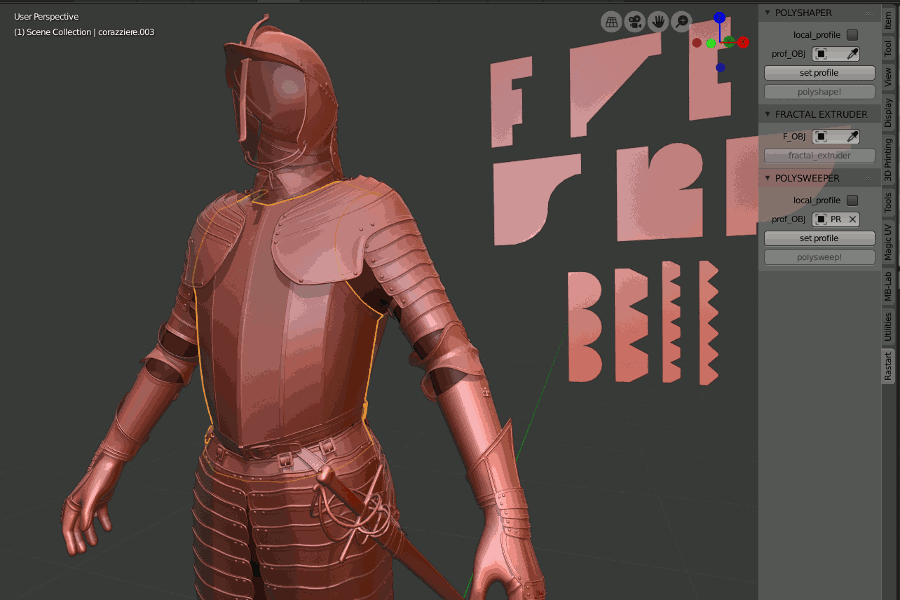
Been playing a little with it, can there be an option to automatically make it a separate object? It’s easy to do it manually but just wondering.
Ok, It s easy to add… Added into to do list, I made up also a script to convert It into a curve setup but i ll never used at work…
Thanks! Not sure I’ll use curves but it might be useful for animation purposes.