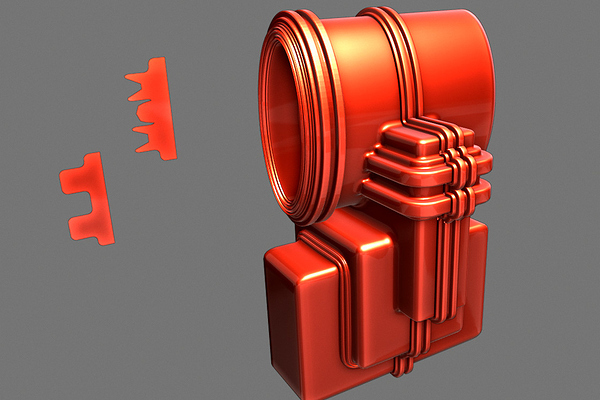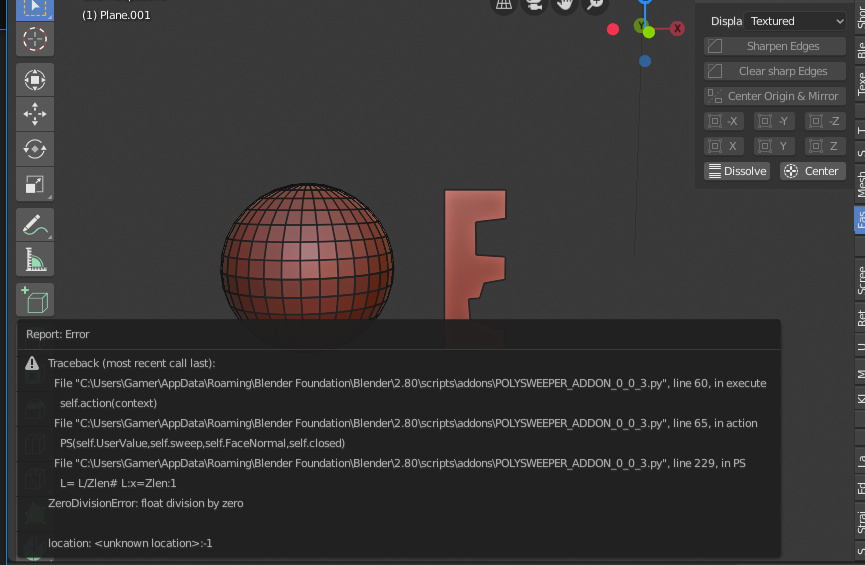thanks for reply
thanks for reply
Finally I’m slowly shifting to blender 2.80…
No problem with this add-on, I just fixed some stuff within the UI…
0.0.3 version released…
Quite stable, fixed normal vertex issues… Still to improve efficiency on large face selections.
Let me know for hints and possible features, especially about profiles management.
the sweep now follows the topology but the algorithm I made up slows the process…
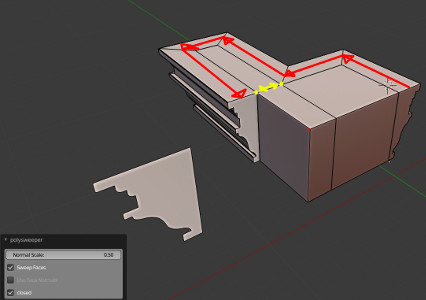
experimenting with bevel after boolean addon:
I can not make this addon work.
I select some faces of a loop
I select the face to be extruded
Is the face to be extruded part of the same mesh as the correct object?
Yes, first a face loop then profile face in zx plane, It s important to select It directly to make It Active, (Also It has to be a single face and the most left side a single Edge).
Then put the cursor on the first top Edge of the face loop… More complicated to explain than to do It… I ll add a video tutorial
It works when I join profile and mesh. But the moment I edit the sweep, blender crashes 
Anyway it looks promising and very useful. Thank you for your hard work!
Edit: 2.79 version is actually stable, which makes sense. 2.8 crashes on me but I will grab newest build and test it further. Cheers!
Very useful. In ‘ancient’ CAD times it use to be called: extrude profile.
I made up a video on the fly… I’m using “blender-2.80-ae977d13f8e9-linux-glibc224-x86_64” build and everything seems strangely stable…
Was struggling for 15 min but it worked when I joined the objects
Is that how its meant to work? lol
Sooper and life saver for architects
MEGA! Thank You!
Thank you. thats work fine now. I did not used the cursor before
I think it would be important to add two features to your addon.
After completing the changes would it be possible to add a remove doubles and also remove the inner faces?
Or maybe these features could be automatically inserted into the addon.
Congratulations on your addon. This facilitates the work of many hours.
Thats exactly what I was thinking.
Thanks! I got a similar script in modo so I made one for blender, I use it massively… I m slowly understanding the python API and I’m goint to improve this script everytime my brain get some insight about It…
At moment I join the sweeped geometry by hand when needed, but I could easily add a “join” option, I think now with multi object editing I could also make possibile to keep profiles in separate obj… Let’s see
nice script, thanks!
I’d like to use it but I can’t understand how to use it.
I’ve followed your instructions but or it doesn’t use the face profile or it give me errors.
Could someone write some detailed info how to?
The one thing I missed is, you have to have it joined to the main mesh as 1 object before you can do it.
And the profile polygon has to be in the ZX plane and also the joining section has to be on the left. I struggled a long time with this but now I know how it works it is easy. Good luck with it.