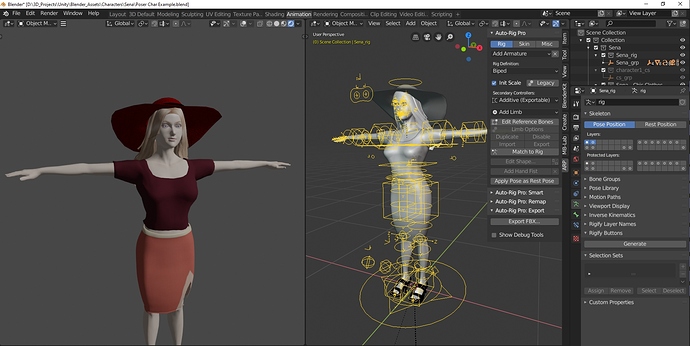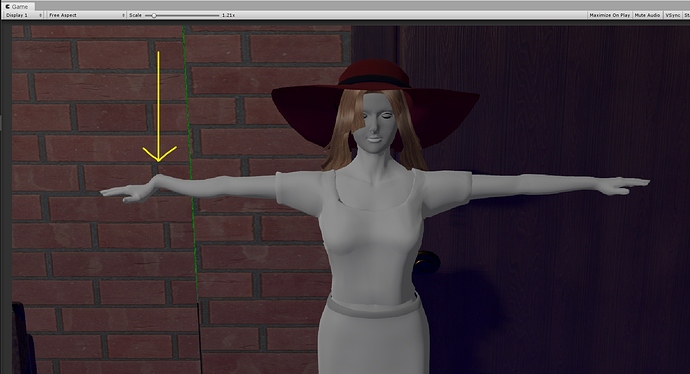I am currently in the process of developing a demo for a game idea I have, and I have a character which originated in Poser 5… I’ve exported it to Blender 2.8, re-rigged it using AutoRig Pro, animated it, and exported it to Unity 2019. (This is all on a Windows 10 system.) Everything seems to be fine in Blender – Rigging animation, etc. Here’s how she looks in Blnder – No apparent problems…
But when I export to Unity (using AutoRig Pro’s native FBX export), the mesh somehow gets distorted, as in this image:
Though sometimes it’s a leg or other body part that’s out of wack… In addition, when I create a humanoid avatar for the figure in Unity, I get a stream of multiple iterations of this error displayed in Unity’s console: “Next vertex not found in CheckWinding()”.
I have no idea how to proceed to troubleshoot what’s going on. Is it a problem with the mesh? Is there something weird about Poser meshes that Blender and/or AutoRig Pro doesn’t like? If I uploaded the .blend file with my figure, would someone be able to at least give me a clue of what the problem might be? Am I better off using a different rigging scheme? I actually have another version of the same figure rigged with Rigify / Pitchipoy, but I’ve never found a reliable tutorial on how to make the rig suitable for export to Unity.
I’m working on a schedule for this project, so any guidance, or even a slight hint on how I should move forward, would be greatly appreciated.
Dave