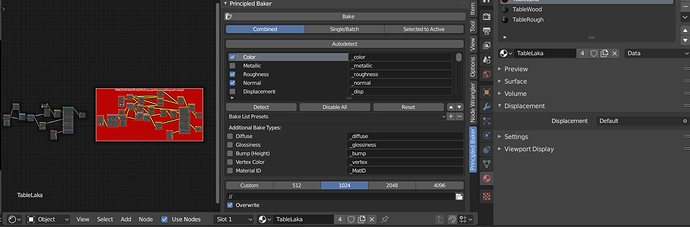update for 2.8?..
I downloaded 0.3.7 but…
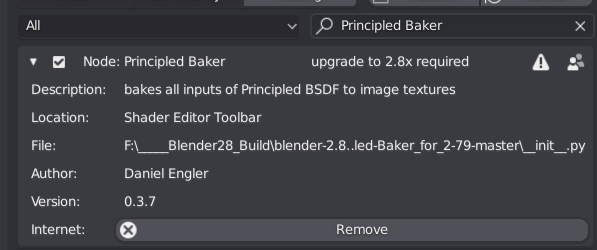
Thanks
There is a bug, that makes it currently not usable for more than one object and more than one material.
bpy.ops.node.duplicate() does not do what I want, because nodes can only be selected in the material, that’s shown in the active shader editor.
Is that bug new in 0.3.7? I did bake multiple objects with one material each to a single texture correctly using 0.3.5.
The bug is new since 0.3.6 and came with changes to make working with groups possible and fixing color bugs with Ambient Occlusion. I had false assumptions how operators (like bpy.ops.node.duplicate() and bpy.ops.node.group_ungroup()) work on selected nodes over multiple materials.
Since I figure out, how get this working: Here is the 0.3.5 branch.
Version 0.3.5 does not work properly with AO and does not create the output directory correctly, if it’s not existing!
I’m curious about what’s being said about baking multiple objects to the same material. The developer who implemented Cycles Baking never added the ability to do this without the margin overdraw overwriting previously rendered objects. (This did work properly with Blender’s original renderer(Blender Render) The only work around that I’ve found with Cycles is to add extra space between the UV islands and then turn down the margin overdraw value so the bake results don’t expand far enough to overwrite previously drawn objects. Does the Principled Baker Addon have a way to overcome this limitation? Cheers

No. The add-on uses blenders bake function, only.
Hi, I have an error using the add-on, can you help me with that?
I can’t make this addon work with multiple materials, maybe I doing something wrong. Anyway, here is my screenshot from the error message:
And this is the setting:
Thank you very much for your hard work making this useful add one
That’s a bug. The fix will be online very soon.
update 0.3.8
- fixed: mayor bug baking with multiple materials/objects
- UI split into sub panels (Blender 2.80)
- fixed: Bake List in random order (Blender 2.79)
The bake list in 2.79 is still in random order in a previous saved file.
Reset the list to get the ordered bake list. Suffixes will be reset, too!
Well, now I failed to even install the add-one…
I can’t reproduce this error. PBAKER_PT_Main is defined.
Here are two possible solutions:
Go to C:\Users\x\AppData\Roaming\Blender Foundation\Blender\2.80\scripts\addons\Principled-Baker-master and delete the __pycache__ folder and restart blender.
Or close blender, go to C:\Users\x\AppData\Roaming\Blender Foundation\Blender\2.80\scripts\addons and delete the Principled-Baker-master folder and reinstall the add-on.
x is your user name
update 0.3.9
- fixed: shared material color white
I forgot just 3 lines of code.
update 0.4.0
- Wireframe
so, I have downloaded the latest version and I still can’t make it work, right now it doesn’t show any error message but the results are corrupted… I have taken a few screenshots of my attempts maybe you can analyze what I did wrong…

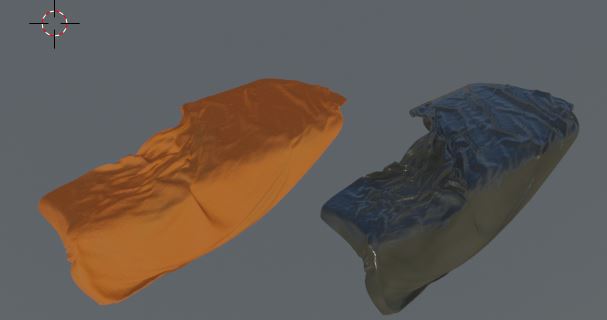

Can you send me a blend file with the materials? You don’t have to include any texture or any model. Just append the materials to a new file and set a fake user for each.
This looks like a bug, where a colorizing node is ignored. This might be a setup, I overlooked.
update 0.4.1
- fixed: default colors from Color Ramps and RGB Curves
Thanks @aryeramaty for the bug report!
update 0.4.2
- fixed: node groups with unlinked inputs not working properly
Thanks @aryeramaty for another bug report!
update 0.4.3
- Suffix List separate from Bake List
- individual samples per bake type
- optional short Bake List
- Texture Folder
- fixed: input errors from not allowed signs in file paths and file names from object names
Previously saved bake list presets still work.
The update is for 2.80 only.
Question: Does anyone still need this add-on for Blender 2.79?
I feel a bit lazy making the changes for the 2.79 panel right now. 
update 0.4.4
- Combine Channels to new image texture
- fixed: Alpha channel to Color only possible with RGBA color mode
The update is for 2.80 only, too.
Combine Channels is a feature request from @Angeloss.
It’s is not been tested outside of Blender!
How Combine Channels works:
- Add an entry to the list by clicking the plus
- (optional) change the name by double clicking
- edit the default suffix
- select in which channel (R, G, B, A) which result (from baking) and channel will be copied into
If a texture has been selected for a channel that has not been baked, the channel will keep it’s defaul value (RGB = 0, A = 1).
For example: If you want Roughness in a channel, make sure it will be baked.