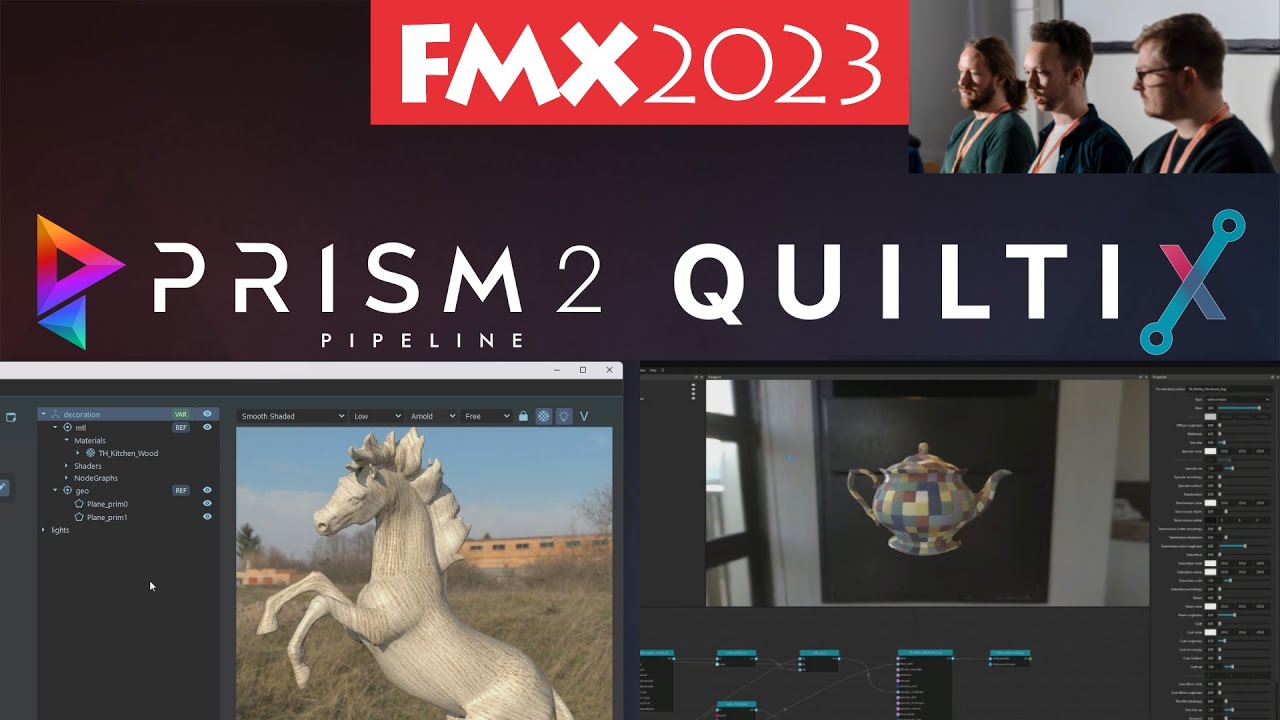There is an uninstall file in the main Prism directory and you can find it easily in the documentation:
https://prism-pipeline.readthedocs.io/en/latest/index/feature_reference/#uninstall
Thanks for the quick response. I have ver 1.0 and it doesn’t have an uninstall file nor is it install in the root of the C: drive.
I did go ahead after your message and get the new version and uninstall per the manual BUT it did not remove the ver 1.0 stuff that was originally installed in C:\Users\name\AppData\Roaming\Prism.
I went ahead and just deleted that folder.
Thanks
Hi everyone! I bring this topic back to life as I started using Pandora at work. It’s really great how easy it was to deploy on our small farm. It’s working well so far, even if I had some little issue which I still couldn’t solve, I was hoping someone could help me with this.
A brief description of the setup first: I have 1 server machine and 6 render slaves, all windows 10. Each render slave has a mapped network drive to the server. On the server itself I also created a mapped network drive to its own disk. This way all the pandora shared path are identical, down to the drive letter.
The coordinator is installed on the server machine.
I then have another workstation that I use as a submitter (and occasionally as an additional slave).
I keep getting warnings about the fact that the fact that the json log files of the slaves cannot be read. It’s just a warning and it usually doesn’t affect the progress of a task, but from time to time some of the slaves stop rendering. From the handler I can see that is not responding, so I have to remotely connect to it and sometimes it is enough to just click ok on the warning, or sometimes pandora closed completely and I have to restart it by hand. What could be the cause of this?
I also a question about how to handle output naming from blender. I figured out that if I want to output several passes I need to use blender compositor with a file output. What I still couldn’t exactly figure out however, is how the naming works. There are a lot of different places to put the output path and name: blender general output, the output node output, the output node passes names and the pandora submitter output, which also ask me for a file name!.. that’s a lot of places to set a name or a path  Which one is the right one to use?
Which one is the right one to use?
And this lead me to the last question. Pandora is great, but at the moment I find a bit annoying the fact that every time I submit a job I need to re-enter the project name, the job name, the frame range and the output path. Is there a way to use the scene settings to automatically fill these things out?
Thank you in advance for any help!  Please let me know if I should provide some log or some additional information.
Please let me know if I should provide some log or some additional information.
I think I figured out the naming. It was on the prism manual, not on the pandora one.
Basically the path is the one you give in the submitter, and the name you put in the submitter is gonna be a prefix of the various passes.
In the compositor then, I think the output node pass names are ignored. Instead what goes after the prefix is taken from the pass name of the render layer node, or from the label of the last node before the file output node.
Using the file output node, it is possible to change the format, but I don’t think it’s possible to do it in the regular blender output. This is always changed to exr. The regulare output of the composite will also be saved at the location you specifiy in the regular blender render output tab.
I hope this will be helpful to someone, it took me a few days to understand how this works.
The crashes of the render nodes however are still happening, not sure how to fix those yet 
The recent update of Prism to version 1.3.0 adds many new features to manage your scenefiles, caches and renderings more easily than ever.
Blender specific updates include support for Blender on Linux and append/link objects or collections from other .blend files.
More features of this update can be found here:
A few days ago we presented a first look at Prism 2.0 and it’s USD integration at the FMX 2021 conference.
If you didn’t have the chance to attend the conference we have some good news for you. The recording of this presentation is now available on the new Prism Pipeline vimeo channel.
Besides the USD workflow you can also check out the new ZBrush and Substance Painter integrations.
Prism 2.0 is currently in development and will go into beta in the next weeks. If you want to join the beta please get in touch: [email protected]
Make sure to subscribe to the new Prism Pipeline vimeo channel, because all future Prism videos will be published on that channel.