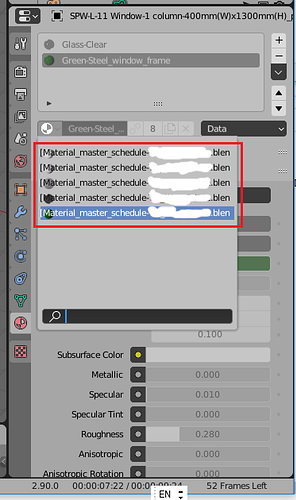I have a scene which has some material linked from other blender file in another directory.
After upgrading Blender from v2.83.5 LTS to v2.90.0, I have a problem with the display of linked material name in the “Properties” tab when selecting material from a list. All linked material are displayed with the linked file name and justified to the right side as shown in the picture attached. The name of the linked materials were not displayed.
Is it a programme design fault or is there any setting to correct this problem?