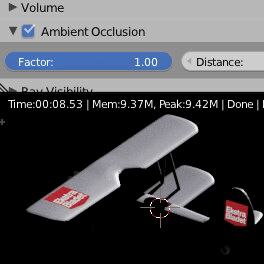Help needed: The applied texture images don’t receive shadows. They appear immune to light and appear with full emission. How do I adjust the nodes to make it right?
File submitted: boing_stearman_Menneskejagt_08x.zip (658.0 KB)
Kind regards
Mikael
Help needed: The applied texture images don’t receive shadows. They appear immune to light and appear with full emission. How do I adjust the nodes to make it right?
File submitted: boing_stearman_Menneskejagt_08x.zip (658.0 KB)
Kind regards
Mikael
I am fiddling around with some of the settings, to see if anything works. At the moment, I can get it to work correctly if i swap out the diffuse shader with another principled shader. Then, there is one principled shader that is for the main colour, and another principled shader for the logo.
The strange thing is, if I copy over the model into a new scene file, the issue goes away completely.
I haven’t been able to find any other way to fix this, though. 
This:
means it was more likely a scene, light error than a material one.
In the world tab, you have ambient occlusion on with a value of one.
disabling it or reducing the factor to something very low fixes your problem.
Thank you for your kind contribution and help!
The “Ambient Occlusion” in “World” was the catch!
I would simply not have had figured out that alone!
Kind regards and much
gratitude from Mikael