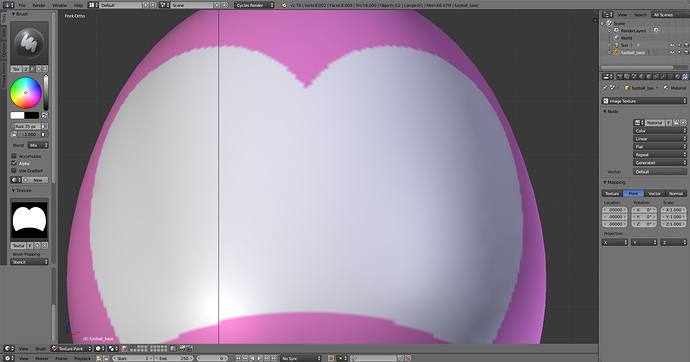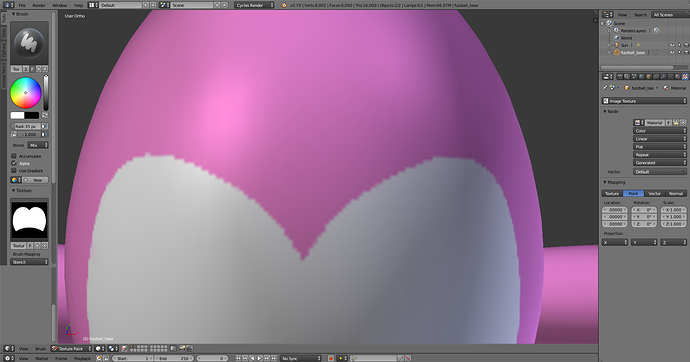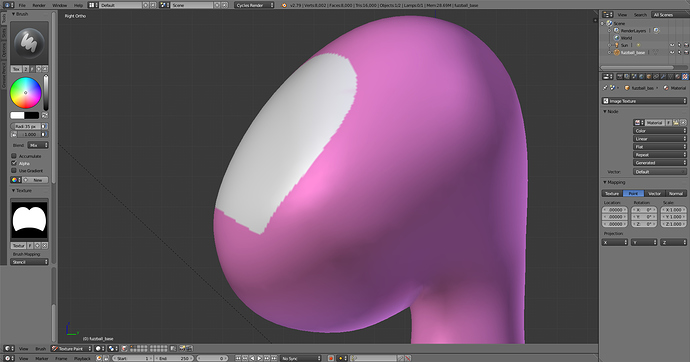Oops, I didn’t notice there was another response to my question since my last message a week ago, sorry about that. I guess this is probably the best place to ask for some additional advice regarding stenciling, rather than creating a whole new topic about it.
I was wondering if there is a more precise way to align the stencil to the model. As I try to position the stencil, I am unable to get it perfectly centered on the model’s face, instead it always seems to be off by a little bit to either the left or right. If the stencil behaved like a model, I could just simply set the X-axis coordinate of the stencil to 0 to center it properly, but unfortunately I haven’t seen options like that so far.
The other issue that I’m having is that when you look at the shape of the eyes from the front of the model they look fine (ignore the blurry, jagged edges around the eyes, I just haven’t gotten used to the tools of texture painting yet), however…
…when viewed from a downward angle the shape of the eyes begin to distort, becoming more angular in shape:
Which isn’t what I want, as the eyes should retain their rounded shape when viewed from various different angles. I know that the distorting shape of the eyes is a byproduct of the curvature of my model’s face:
And so I ask if there’s anyway I can prevent this from happening without having to radically alter the shape of the eyes or if this is something that I’m simply going to have to learn how to live with, like avoiding camera shots where the camera is pointed at a downward angle at the character’s face.
Personally, I would say that the eyes are closer in style to Sonic the Hedgehog’s eyes rather than Yoshi’s. I’m not sure if that little bit of information is in any way useful or not, but I thought I should include it anyways just in case.