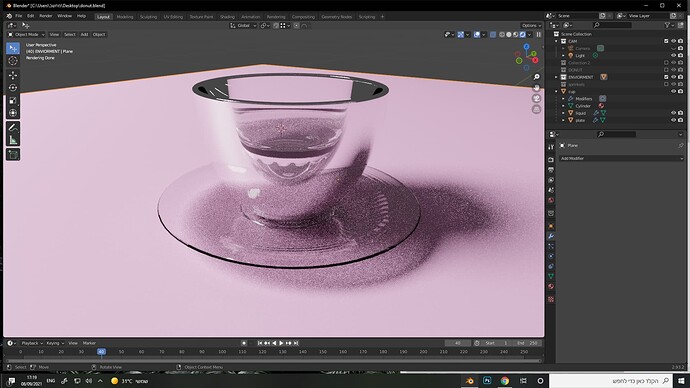now i have a new problem lol
i dont know if its the liquid inside that does this effect or the cup its self
Looks like it could be flipped normals. To check, click the “show overlays” button on the top right of the viewport and check “face orientation”
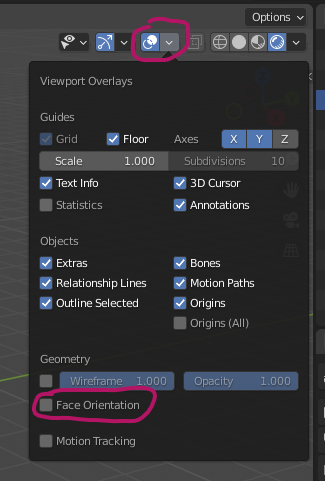
Faces that show blue are what you want, faces that show red have normals pointing the wrong direction. If the faces of your cup (and/or the water in it) are red, select all of the faces in edit mode and press alt+n and click “recalculate outside”. You’ll know you’ve got it right when the faces are showing up as blue rather than red.
If this isn’t the problem, maybe attach a screenshot of your materials so we can see if that could be the issue. Better yet, feel free to upload your .blend file so I can take a look at it, though I know sometimes new users are blocked from uploads.
100% it’s flipped normals. It’s actually mentioned and covered at length in the very tutorial you are following - from about 10m32s in.
thanks you both were right!
looks good now