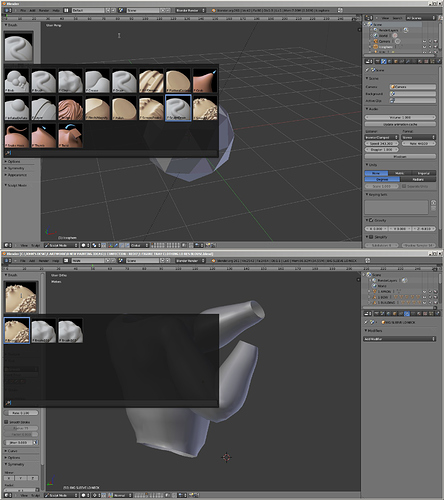If I open a new file and then enter Sculpt mode, I find a full set of tool icons (see top of JPG).
But when I open my current project file, most of the tool icons are missing (see bottom of JPG).
I suppose I could temporarily append the particular objects to a new file for sculpting, but I’d rather solve the mystery of the missing icons.
Thanks for any clues.