When i go to make a normal bake for the retopology, i get this:

and, when i try again, i get this:
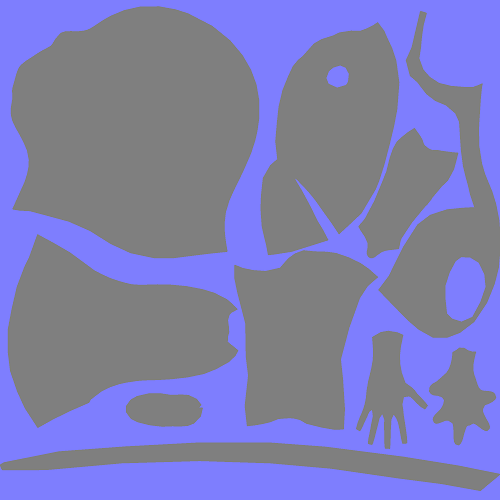
What is the problem? How can i do a a nice retopology?
Ensure you have removed all double vertices (select all and W / remove doubles)
Ensure your face normals are pointing outwards (select all and Ctrl+N)
Ensure the high res and low res objects are in the same location
Ensure you set the bake settings to Normal to create a normal map
Ensure you have enables the ‘selected to active’ option in the bake settings
Ensure you have attached your blend file to your post so we can see exactly what you can
The model hasn´t double vertices, the normals are pointing outwards, the objects are in the same location, the settings of the bake are OK and this is the blend file:
https://mega.co.nz/#!bI5xTBJS!N4IJjjA9ZgQP-Rf9jfA0zQKth-9rdMK0a-gHQ_iN0-8
It is ready for the retopo, only press BAKE.
Please upload the blendfile on another hoster.
This one offers extra downloads…
Ok, i put a link to dropbox
Your cuerpo_higpoly object has a completely black image texture affecting its normals, so you are baking perfectly flat normals onto the Jakmar object. Remove that influence and it works perfectly.
Gaaaarj, i made the retopology, but its very annoying… the image has a lot of strange artifacts… i considered not make the retopo, but i need it.
So, advices for improving this retopology?
The final result:
I don’t know what you’re trying to do in this latest file. Your mesh is all triangulated for some reason. I thought you were retopologizing your mesh to get a lower polygon count and a better edge flow. This is the opposite of that. Also both meshes have bits where normals are facing the wrong direction, especially in the clothing. That’s what’s giving you all the yellow and red blotches in the normals map.
I check the normals, and all are in the good direction.
Yes, i tried a retopology for get a better edge flow, but i don´t know why the stranges artifacts appears, if the normals are good directioned.
The triangulate is a not applied modifier, i desactivate it when i go made the retopo.
I think part of the problem is coming from the fact that you’re baking two completely different shapes. One object is just a head and nothing else. The other is a whole body with clothing. I’ve tried testing this with a model of my own, baking a disconnected head onto a full body mesh and it yields all sorts of yellow and red spots where it’s trying to bake the back side of some polygon in the head onto a spot down in the foot somewhere.
What you’re doing here seems very confused. You have a head with imperfect but fixable topology, which you’ve labeled “high poly” even though it isn’t. It has no details your “low poly” head does not, so I don’t know what you hope to accomplish by baking normals from one onto the other. The difference is going to be almost perfectly smooth; there are no useful normals-based bumps to be gained from this, so why bother in the first place? Usually one would bake normals from a highly detailed, perhaps sculpted mesh onto one with a more normal topology and polygon count. Here you have two shockingly similar meshes, neither of which has any high-res details. What are you trying to bake? When you get this to work properly, the normals map you’ll get will be a flat blue map with no details. If there are no details, there’s no reason to use a normals map at all.
Then on top of that, your “low poly” head’s topology is really only marginally better than the original. It’s edge flow is slightly better in the forehead, but it still has odd triangles and edge loops that don’t follow facial musculature, so if the whole point of this was to fix the topology of the one, you haven’t really accomplished that. You might as well have just reworked the topology on the original a bit. And you’re using this triangulate modifier, which I still don’t understand. It completely defeats the purpose of retopologizing for an animated character, so why are you using it at all?
Edit: you are correct that you don’t have reversed normals. It looked to me like there were some in the clothes, but when I changed the length of the normals display, they turned out to be correct. As noted above, the reason for the yellow and red is basically just that you’re trying to bake a head onto some feet.