Hi, I am new to the forums so i am hopeing this is the right place for this if it is not please corect me.
I have started working with the game engine built in to blender, right now i have a little box world and i have made the camra an “actor” , set it to dynamic, and gave it four basic things (move forward, move backward, turn left and turn right) the last two however do not work instead of turning they flip me upside down.
The setings are set as so
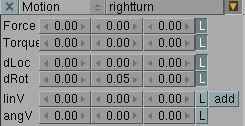
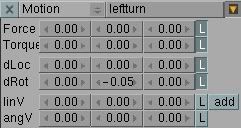
also on a side note, so i don’t start a million threads over related topics, the forward worked when i have the keys as the arrow keys, but if i try to make forward W it does not work, does any one know why?
~thanks in advanced
you should parent your camera to a mesh, or an empty.
Although ,
you may be able to correct this by facing the camera along the "+"Y axis, and pressing the almighty control-A to apply the scale and rotation. (you must bless all objects like this, or things tend to break in the game engine)
if not please post a blender file… you can use this to upload:
http://savefile.com/upload.php
well i tried the second thing and it din’t work, so i deleted the camra, made a cube and made it the parent of a new camra, set the forward key and tested, the cube just sinks halfway through the floor and does nothing. I looked on google for some tutorials earlier and none of them explaind anything verry well, do you have any tutorials you recomend for people just starting out to the blender game engine?
Sure here in general:
http://wiki.blender.org/index.php/Game_Engine
here is a good place for you to start for what is happening :
http://wiki.blender.org/index.php/BSoD/Introduction_to_the_Game_Engine
Hope that helps 
THANKS! Yah i will work threw these , kinda like the old give a man a fish feed him for a day teach a man to fish feed him for life kinda thing. Thanks again
sure thing 
be sure to read all the stuff in the second one I listed, there are a bunch of small things that will really save you some grief later on.
Glad to help 
lol now i feel stupid all i had to do was turn on rigid body to make it were it turns side ways. Thanks again
 well, glad you got it working
well, glad you got it working 