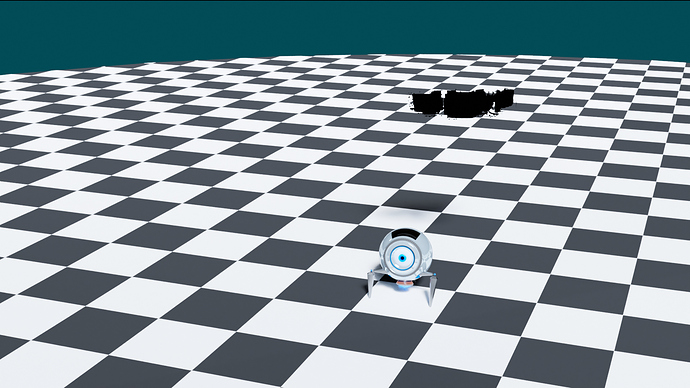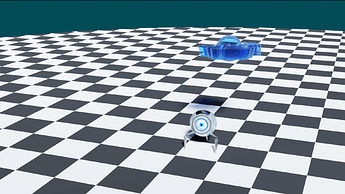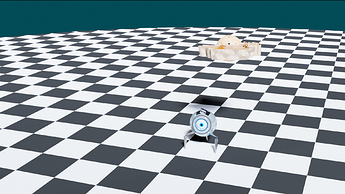Hi there all,
I’ve been having a problem with my project where the Transparent BSDF shader (or even PrincipledBSDF withno alpha) show up as black in places. I use a node group to control these things (its kinda messy sorry) and I’ll include some reference images along with the file itself. I tried cleaning up the mesh with recalculate normals outside and merge vertices by distance, but it didnt seem to make a difference. I also tried disconnecting the node group and replacing it with just a Principled BSDF shader with no alpha, but to no avail. I’d appreciate any tips any of you might have, and thanks for your time!
The file: https://drive.google.com/file/d/1SLEBlxFKC8o5L0ajknvVqIvAbxes5oem/view?usp=sharing
Note: the only difference with the renders I uploaded and the file I shared is that I removed the engine and it’s files from the shared file because it is payware and I don’t want to get in legal troulble ![]()