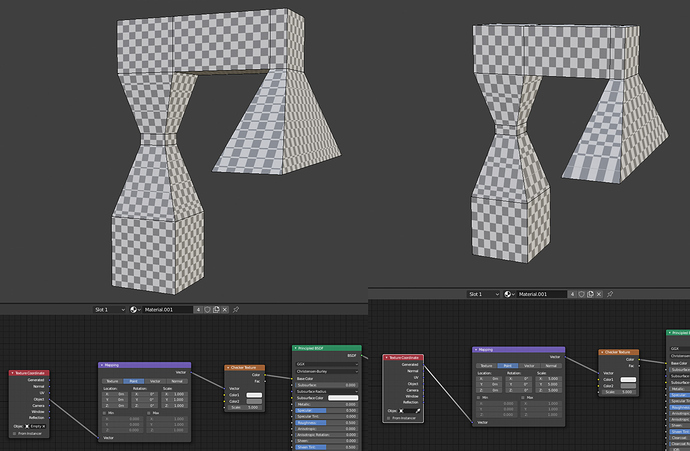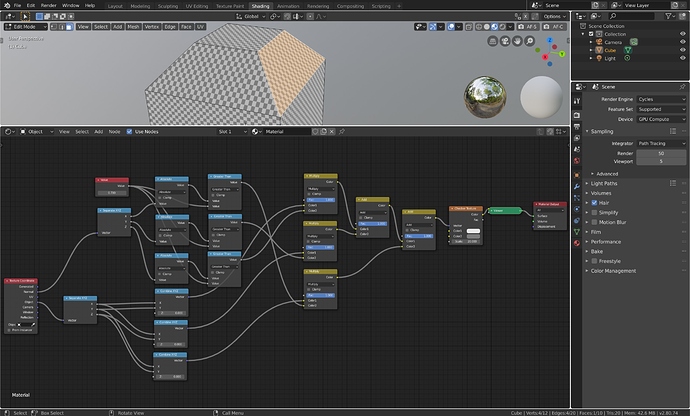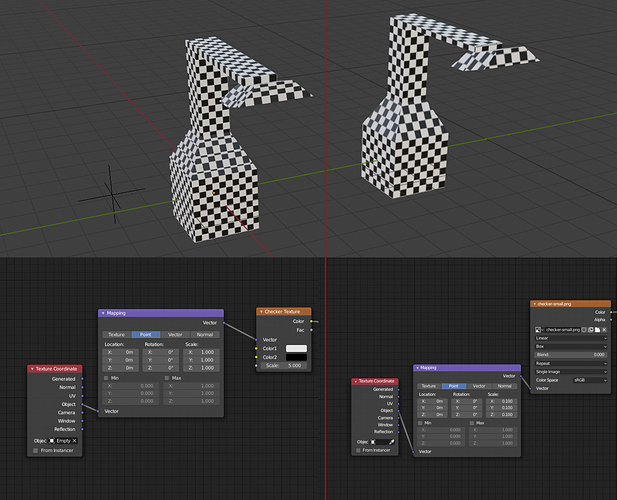Hi, I’ve got issues when I apply checker or other procedural maps to extruded or stretched geometry. It does not distribute evenly on the surface. Is there a way to make a better mapping, without UVing?
Have you looked into UV mapping and using the UV slot of the texture coordinate node…
Your node setup is currently using the default object texture coordinates.
There will always be such issues with textures like checker/brick which are periodical. Noise, musgrave, and voronoi should not have this problem. You have to either UV unwrap or try triplanar mapping (possibly with little to no blend). Triplanar blending without blend is relatively easy to setup yourself, triplanar mapping with blend you should probably download.
However, triplanar mapping is projection mapping, and won’t assure continuity in volume.
I would start with something like this and refine (which I don’t have time to do right now):
Thanks. I tought there’a some kind of box mapping, like in image input but making triplanar node is actually only option.
Right version should be similar to triplanar mapping. Just don’t forget to apply the scale of object.
Yes, box mapping is the same as triplanar mapping, except it is only available for images within the image texture node itself. Crazy that what goes on in there is not available as a separate node so we could use it for procedurals.
The massive problem with box mapping is that you can’t manipulate the coordinates going in, whereas for triplanar you manipulate everything outside the node then blend the result in the end. Which makes my setup shown at the top wrong (note that weird greater than node); it’s better to make the checker patterns (xy, xz, yz) and then do the blending (although I do a hard mix). Actual blending is quite complex.
Triplanar mapping is super useful for those of us who don’t want to “fight” UVs for time reasons; why can’t we have a builtin node for this (box, pyramidial, disk, cone, cylinder, spherical)? Using the downloadable triplanar mapping and use it for anything mildly complex will fail in Eevee.
Exactly my thoughts in general about procedurals in Blender. There is an effort from community to implement such useful ‘presets’ but I don’t know developers are interested in with this yet:
I’ve asked a couple of times on the monday shows what is going on with this call for content thing (simple material preset examples, node groups etc), but I didn’t get a reply.
Oh btw, the box mapping in your quote above is the coordinate manipulation version, not the triplanar blending of the results. Box mapping in this way may be possible as a preset, but the blended triplanar one is not; it has nested groups and will already fail with Eevee with my other nodes that goes into it. It is also ridiculously expensive to use. And why do we have to use color nodes for manipulating numbers? Color mix to do a lerp (fLerp)? Really? Three nodes that could have been one (for exposed numbers). No driving the mapping node? No perlin smoothstep/smootherstep, fBias or fGain (softimage version of them)? Of course I have them in my own math library as part of my startup, but this is fairly basic stuff. I mean, it took a while until we even got the absolute function