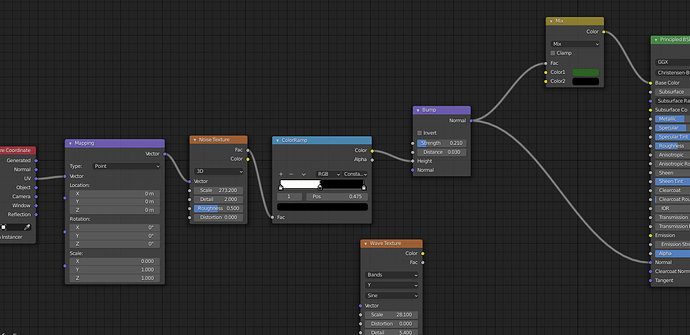In real life, it’s so much harder to control lighting. It’s very difficult to control the shape, size and falloff of lights, sometimes the light you want to place will block half of your shot, plus it takes ages to move a light on a stand.
That’s why it’s so practical to combine multiple photos. In 3D, you can place a tiny light at just the right intensity at just the right place, without it affecting anything else, so it’s less necessary to do so. Depends a lot on the shape and complexity of the product you are shooting.
Back in the day working for Philips, we would make a lighting setup with planar lights, then use a script to automatically render around 18 different lighting variations, using HDRIs that would be rotated. We would use the render and mix and paint in parts of the HDRI to make the image nicer. Add some interesting reflection for buttons, or add an extra refraction for the glass.
We would end up with photoshop files with hundreds of layers, difficult to work with, difficult for beginners to learn, and very easy to make fake looking renders.
Eventually the client’s taste started changing, wanted to get more realistic images, so we stopped doing that and focused on more simple lighting.
Regarding HDRIs, they are great for personal projects, testing lighting, environment work, or as a fill light sometimes. But for professional work, where the client will tell you can you move the reflection on the handle 2cm to the right, if you use HDRI and rotate it 5 degrees, everything else will also change, and the client will be pissed because you are not listening to them, and everything else was already approved.
Here is some old work so you guys don’t think I’m talking from my ass