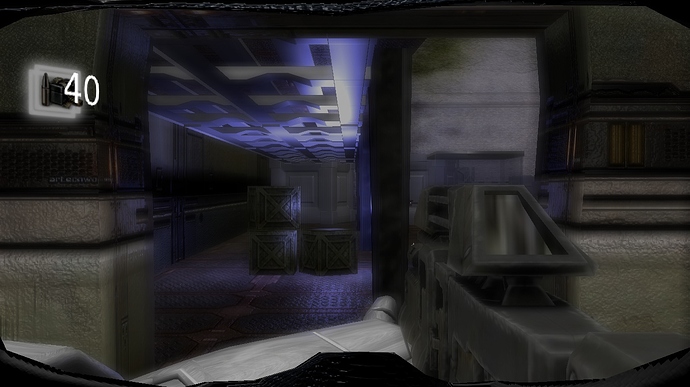Just some more screenshots from my upcoming game :]
. Other screenshots are at the bottom of the thread
Also, a gameplay demo showing muzzle flash & reload animations. Video quality isn’t too spectacular though… my bad.
Really impresive! can you post a video?
@Aryok, Sure! Just need a little time to put it together. Planning to put out a tech demo and a proper trailer: Stay tuned!
the game is good!
but i think the weapon is too big, and obstructs the right side of the view
also, you should make one WIP thread for your project, and stick to it, so you dont make new threads eveyritime you add a new thing to your game
good luck!
-lucki
Looks good! But the weapon looks a little way too big, and as luc.ki said, it obstructs a good part of the view.
Let’s take Crysis 2 for example:
The weapon and the player’s hand are setup like if you where looking from top of them. On your game, the weapon and the arm are from a perspective wich gives the impression that the player’s head is right behind the arms and the weapon.
Just a little heads up on that 
Also, it would be nice if you used some specular maps instaed of having huge, round glowing reflections on each object.
Very interesting!
Only a little problem: In the 2nd picture, the explosion seems to be 2-dimensional (it’s a texture on a plane, right?)… Maybe there’s a way to make it look more real, for example with an horizontal texture plane in addition? Or by texturing something else than a plane…
Keep it up!
Thanks guys! Will definitely use one thread, sorry about that! The gun placement IS rather awkward, but I was trying to set it up like Halo
Notice how the gun is completely on the right, and takes up a quarter of the screen. Funny how I didn’t think of Crysis’ weapon placement at all during development. Looking back it might have been a better option as more of the environment would be visibile. I’ll change the placement on 1 frame just to see what it looks like & post the screenshot (changing the placement completely will require me to redo recoil animations, reload animations and the like so I want to be sure first :] ). As for the explosion, I used the easyEmitt particle generator for bge. I actually noticed the problem of the explosion looking 2d after I took the screenshot, when I threw a grenade while looking in another direction. You could actually see a plane with an explosion texture. I fixed this problem by increasing the angle of random movement of particles from 15 degrees to 360 degrees, and increasing the number of particles as well. Thanks for the feedback!
@socker, could you please elaborate about the specular? I was going for a surreal aesthetic similar to Warframe: hence the over-the-top bloom effect, and emphasis on lighting. At the same time was also hoping to incorporate the art style of Mirror’s edge, which has a very clean looking aesthetic, and Interstellar Marines where metals are not overly complex and are generally grey and reflective. I was trying to create a high contrast between the environment and its elements (of which only objects the player can interact with the most like pickups will be textured and brightly coloured).
Sorry if i didn’t explain myself right.
What i was saying, is that the speculars are a little bit annoying, and take away the metal look-like, making them look like they’re wet or something.
A specular map is a black and white image wich defines the intensity of the specular on a pixel.
So, if the pixel is black, there will be no specular, and if the pixel is white or grey, there will be a specular.
Here’s an example of both of them:
specularmaps_demo.blend (1.13 MB)specularmaps_demo.blend (1.13 MB)
On this demo, there’s an example of 2 metal objects, one with a specular map, and another without it.
Check the textures panel for both of them! 
I checked out the specular demo and I definitely see what you mean. My textures DO look wet. I’ll scale down the specular some. Less is more I guess. Thanks for pointing this issue out!
UPDATE!
Fixed the gun position and the speculars and improved performance by removing some unnecessary objects. Also added a helmet overlay and a hologram HUD :]. Credit goes to blenderuser.hp. for the helmet.
The bloom is way too powerful, the whole image looks fuzzy. You should try turning it down a bit 
+1 to gunnarflax!
I didn’t know about easyEmit, have checked up: seems very interesting! Gonna give it a try.
You need to improve your lighting a bit! Try mixing dynamic lights with baked lightmaps using arealights, spotlights and ambient occlusion! Look at the link!
@Matpi and gunnarflax, solved bloom problem by removing it completely. Simply put: its end result wasn’t worth the strain the script put my processor through.
@Martin, thanks for the link!
The arm is awkward. Try holding a gun like that. That would make your arm tired after 20 minutes. That gun could be 15 pounds (Imperial system, yay!). The elbow needs to be lower. My elbow’s angle when I am clay shooting is no more than 90 degrees bend. Your character’s is almost 180 degrees.
Looks cool.
Thank you very much for your feedback cam.dudes! The gun seems to be as low as it can go right now while still keeping the hands in view, but I’ll see what I can do.
Feeling your interior scenes are too blur.But those outside scenes are great!
Thanks Tahnk!
Great job with the game, one thing i’d suggest is making the flare change?
I usually set the flare to always spin (animation). This just gives a bit of variation.
Just a suggestion
keep up the good work