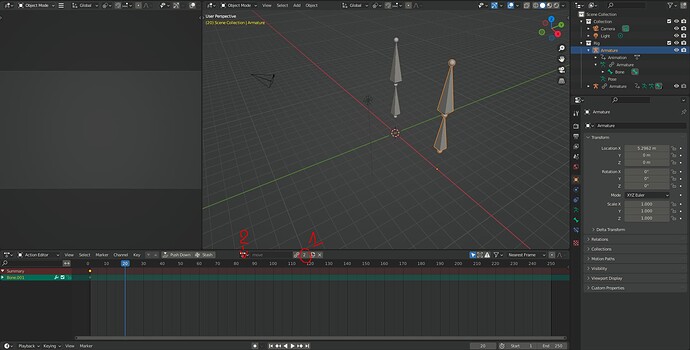This is bugging me since ancient times.
How do I make identical linked proxies, but with different animation? Like for animating twin brothers, or a crowd of clones?
I have one file with the rigged mesh (rig.blend), everything that belongs together is in a collection called rig.
I have another file where I want to animate, I link the collection from rig.blend, make the Armature a proxy, works fine.
But when I copy the object, or link it in again, and make a new proxy of the Armature, the mesh always takes the movement from the first one, although I assigned a different animation to the new proxy.
How to solve this?
I worked around by making copies of the file rig.blend, but this can’t be it? Another solution I’ve seen are local copies, but I sometimes make changes to the armature, this should be updated in the animation file, so that doesn’t work for me.
I’m attaching two files, if someone wants to test. Put them both into one folder. There are two actions (move and rotate) setup in animation.blend, the rig comes from rig.blend, “Armature” is to be proxied.
animation.blend (814.7 KB)
rig.blend (794.4 KB)