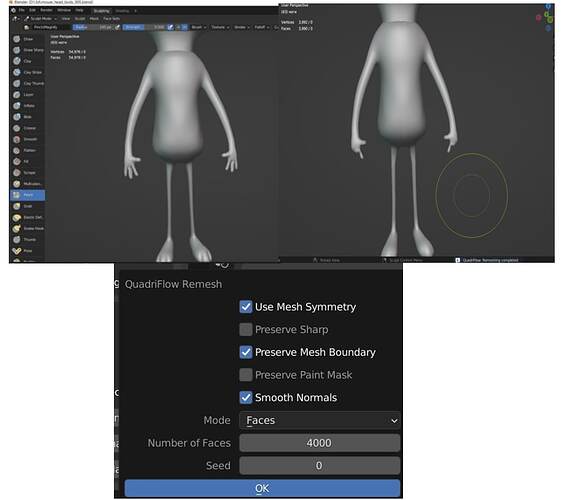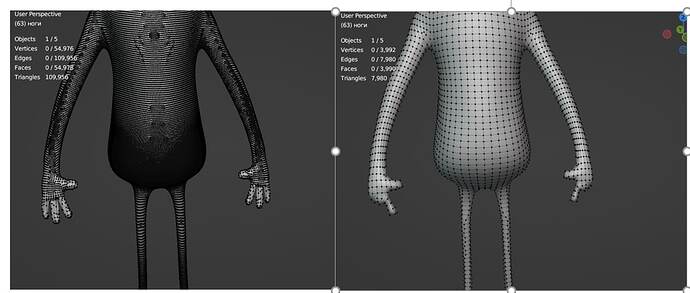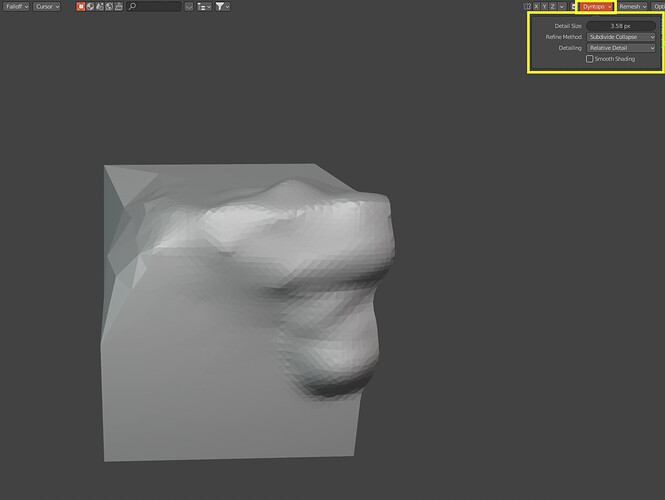Hello everyone. I am really new to blender and I wanted to use Quad remesh tool. After I use it, fingers disappear. What can cause this problem? Will be grateful for any tips.
fingers. sorry)
No worries, it’s my bad, can I take a look after/before in edit mode, maybe blender badly calculate the operations because he doesn’t have enough number of faces to remesh
Maybe yes, just start with more resolution on the fingers you have issues with, maybe the balanced between lot of resolution and barely not on the fingers is messing up the process
If nothing change, try maybe to go with 8000 faces, and then 4000 ![]()
More resolution you mean to make a voxel remesh and then try it with Quad remesh, right? Or maybe there is any documentation about the correct usage of it?
No, sorry if I’m not clear enough… ![]()
I’m just talking about basically, taking a smooth brush with a force of zero (so you don’t destroy your shape) and using the dynotopo tool, you can increase (or decrease) the number of polygons on your mesh.
But if it’s getting to complicated, try the other method of progressively remeshing with first 8000 faces, and then 4000 faces
I will try and reply to you soon! Thanks a lot)
Wow, I did not even know about that tool.
If you’re talking about Quad remesh tool, it’s an addon (not a free one )
Thank you a lot!
There is a good quad remesh tool within Blender. I just discovered it. It’s in the mesh panel or the object panel. I think it’s the mesh panel.