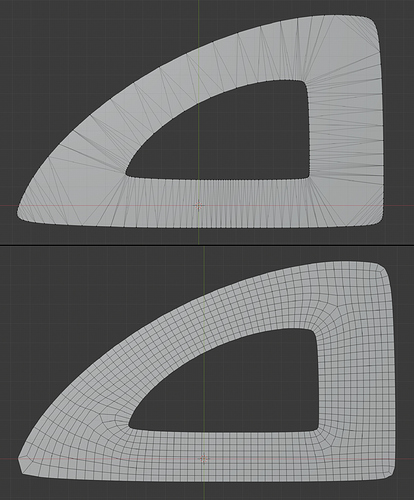It might be related to Quad Remesher being based on ZRemesher for ZBrush. In ZBrush you need to keep a mesh as close as possible to the default bounding box, which corresponds to a cubic meter in regular 3D software, if I’m not mistaking.
for this shape i tried using a bevel with profile 1 and a material to create a boundary loop that would hold the solution together better but it gets a little odd on corners. Still a hoot.
I’ve noticed that the Detect Hard Edges By Angle option auto-assigns Sharp edges as a guide for the algorithm. Sometimes it’s better to deactivate the option, especially if you already make use of other options, like the Use Materials option.
Hello,
I have alittle problem. In the company I’m working, we connect to internet throuh proxy. The trial version (that need internet connection) say me that it have not connection, but the coneection work. Blender and the addon have not proxy connection preferences and I don’t know how to proceed.
Anyone can help my?
thats some good info. Im trying to calibrate a workflow where I can mark the edges needing to be kept no matter what and remesh. I think it’s almost there but it could be my mistake. I’d love to have this perfectly working with the hopscutter workflow.
I’ve got a nice workflow going with the Draw Curve tool, Knife Project, and Mark Sharp. I’d love for it to be more automated, but it’s currently view dependent, and I haven’t found a tool that does something similar to what Knife Project does without being view dependent (draw a bunch of curves onto the surface, then cut their path into the target’s geometry). If I can crack that nut, writing curve guides into the add-on would be trivial, so if anyone knows of such a tool out there, please reach out!
The recently released version 3 of the Quickdraw add-on might offer what you’re looking for:
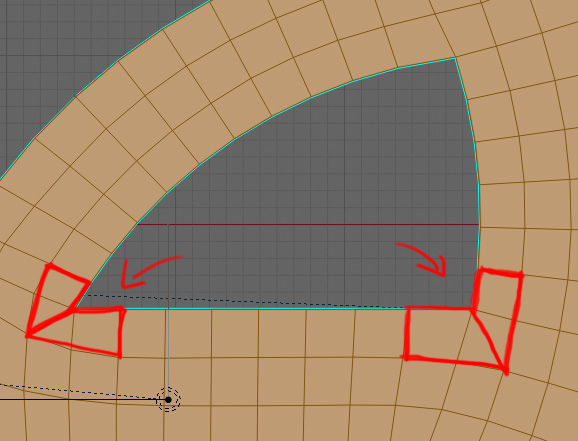
Is there any way to make the face loops turn properly around a corner? This would make it better for beveling and subdividing.
If you add a slight bevel to the sharp corners, you guide Quad Remesher to form better edge loops.
I’ve made a quick ‘n’ dirty example shape, Quad-Remeshed with a Quad Count of 1000:
I gave this a go. I amended the Python add-on code to run the actual exes via Wine. It kinda works… but mostly doesn’t.
The licensing application runs, and I can activate my trial licence. Then, running it again, I can see that the fbx is correctly exported into the temp folder, and the settings file (read in my xremesh.exe) is correctly created. Everything looks like it runs fine up to this point.
But then the actual remeshing via xremesh.exe doesn’t work. Looking at progress.txt I see:
-1
Error: Remeshing failed. (BadInput)
I tried a few things to try and fix this (e.g. changing the end of line characters in the settings file), but to no avail.
So that stumped me. Don’t know what it means by bad input and, as this is closed source, there is no way to investigate.
Anyway, I was just messing around. Hopefully the dev will release some kind of official Linux support. I echo the comments from someone else further up the thread, in that I wouldn’t buy this unless Linux was officially supported.
I was wrong! You totally can get this to run in via Wine. Turns out I was just having “a moment” and completely forgot how Wine worked for a second there… lol
My code is quick and dirty, and I’ve only tested basic re-meshing, but it totally works.
I have to nip out now, but will post my code and instructions later today.
Great, thanks! This will be very welcome for Linux users.
**POST EDITED: 13 November 2019.- Linux Mod version 2.1 uploaded
I attach the add-on script, modified to work under Linux via Wine (provided that you follow the below instructions). I am using Wine 4.17. I have not tested this with anything else.
- Download the attached file, and unzip the two .py files into
~/.config/blender/2.80/scripts/addons/quad_remesher/
-
As per the Windows version, the engine will download automatically the first time you try to remesh something (or click on the licence management button). Unlike Windows, the engine is downloaded to the quad remesher add-on directory.
-
I have assumed that Wine has the root of the Linux file system (“/”) mapped to drive Z (which I think is the default). Make sure this is the case by running winecfg and checking the drives tab.
-
As others have mentioned, you need an internet connection for using the software in trial mode. Without one, the re-mesh will fail.
quad_remesher (linux mod v2.1).zip (11.4 KB)
Super, thanks @Belistner. I will add your post to the FAQ.
Please keep us posted in case an update follows.
Holly moly, couldn’t get more exited! You are a hero! Hopefully Maxime (Max33) reachs you out to get some tips on how this works and at least do an official wine port (if the performance is on par with Windows I’d be more than ok with it).
This thing is insane. When the result is just right it’s crazy. I’m trying to get a 1200 density workflow goin.
https://twitter.com/mxeon1001/status/1183042288198529032?s=20
This attempt was a little tough. Still trying to see if theres a workflow for small vs large detail. I know it’d be a tough solve.
after dissolving the smaller holes I was able to get it right. If I were to solve it manually it would be tough w/ the connection so i could understand it happening.
*edit. material isolation is powerful af