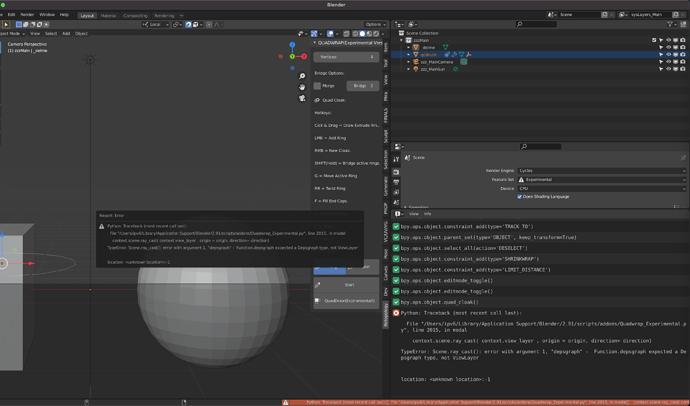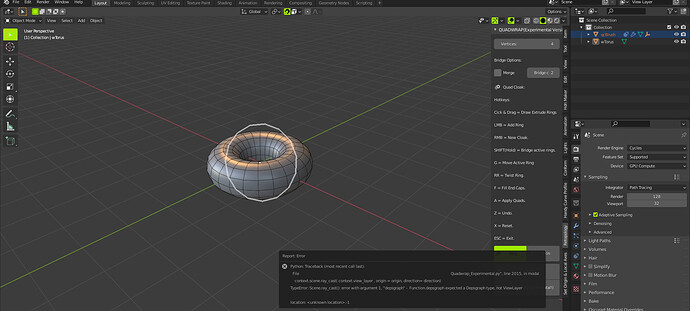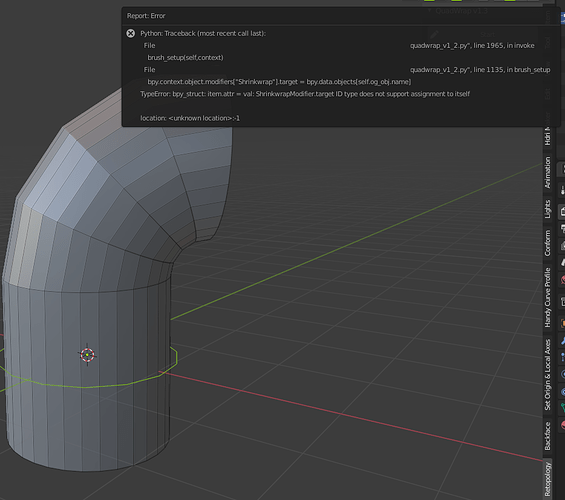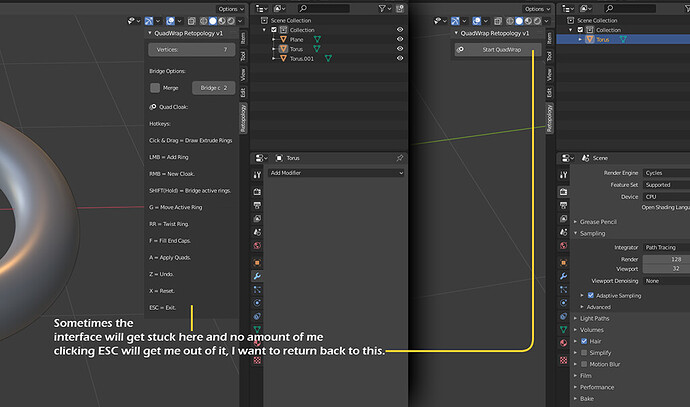that looks sexy…
Just bought to try cylindrical retopology and it simply not working ((
Many openGl errors, no UI, not usable
Checked v1_2 and Quadwrap_Experimental(10.17.20)
Blender 2.91
Hey thanks for letting me know. Can you send me a screen shot of the error you are getting. thanks!
Blender 2.91.2. This is from experimental, but other versions gives the same too. Here it is
There is also many tracebacks in logs
File "/Users/ipv6/Library/Application Support/Blender/2.91/scripts/addons/Quadwrap_Experimental.py", line 281, in draw_callback_px2
obj = bpy.data.objects["Cloak"]#bpy.context.active_object
KeyError: 'bpy_prop_collection[key]: key "Cloak" not found'
Traceback (most recent call last):
File "/Users/ipv6/Library/Application Support/Blender/2.91/scripts/addons/Quadwrap_Experimental.py", line 733, in draw_callback_px_quads
cloak = bpy.data.objects["Quads"]#bpy.context.active_object
KeyError: 'bpy_prop_collection[key]: key "Quads" not found'
ERROR (gpu.shader): pyGPUShader FragShader:
|
| Error: Use of undeclared identifier 'gl_FragColor'
Traceback (most recent call last):
File "/Users/ipv6/Library/Application Support/Blender/2.91/scripts/addons/Quadwrap_Experimental.py", line 544, in draw_callback_px_activepoint
shader = GPUShader(vshader, fshader)
Exception: Shader Compile Error, see console for more details
Traceback (most recent call last):
File "/Users/ipv6/Library/Application Support/Blender/2.91/scripts/addons/Quadwrap_Experimental.py", line 422, in draw_callback_px_points
obj = bpy.data.objects["Cloak"]
KeyError: 'bpy_prop_collection[key]: key "Cloak" not found'
hello, bought your addon while its on sale.
couple of things for you to consider:
the idea of drawing retopo mesh on cylindrical object is very powerful, but it starts with object mode ( not edit mode) and after quad-wrap complete, it created a new mesh. when doing retopology I’d say most of the time it is in edit mode, the object-edit mode switch is breaking the flow. unlike retopoflow, while it has its own set of tools for almost any retopo task. quadWrap offer limited functions for a complete retopology task. I have to merge the quadWrap mesh to existing retopo mesh.
I would suggest that quadWrap offer a in edit mode draw function, since the draw on cylinder shape is the main selling point, together with other blender build in tools, it would be a much fluent retopo experience.
here are two videos compare the difference:
Hey, thank you for the support and feedback.
I’ve been updating it these past couple of days. I have added a new mode for generating loops & everything can be done in edit mode. Once I have this ready I will send out the update.
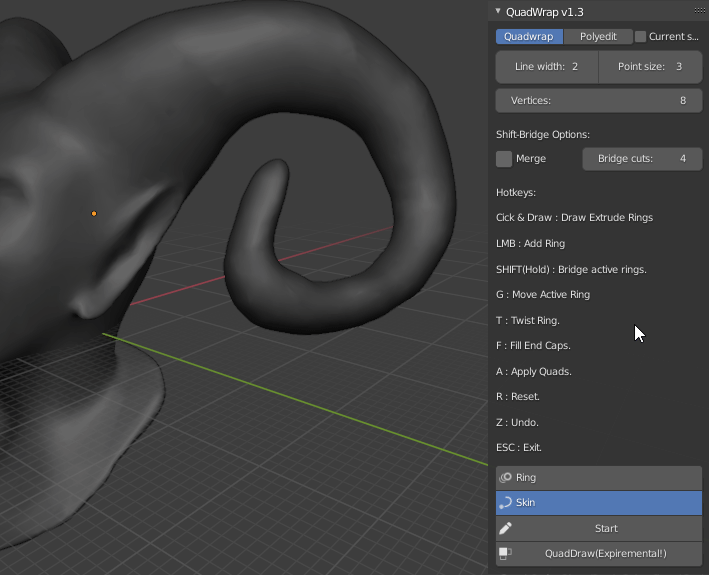
hi, just wanna check in and see how is the development of the new features?
Hello, I just purchased your product on 04 Nov 2021.
The minute I click a button, I saw this error.
Blender 2.93.5 stable release.
Hey sorry support for 2.93 is not available yet!
The store page says ‘2.9+’ though, and besides: 2.93 was released on the 2nd of June!
I understand you may have other obligations, but if you’re selling an addon at the very least you should mention if it doesn’t support the latest (and… soon not to be latest) version if you’re taking people’s money…
It doesn’t even work with Blender 2.92, I have to use Blender 2.91 for it to work, so if you purchased it and need to use it immediately, you can temporarily use Blender 2.91, hope that helps.
I reverted to Blender 2.83.9 to use the addon, this is a problem I encounter again and again and the only way is to reopen Blender with a new project.
Saving the project and re-opening the SAME project will have the same bug.
Not even by creating a new object will the plugin’s interface reset, it just stay in that bugged mode.
If you purchase from Blender Market, you can see the versions it supports on the right hand side.
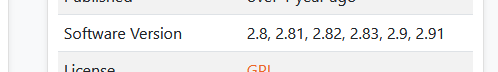
And on Gumroad, I also added that in the Description details.
But I will be releasing an update soon.
This is was one of the bugs that was reported from multiple users. An alternative for now is to search for it in the search menu. This bug fix will be included in the upcoming update.
Can we have up to 12 here ?
The max we can go is ten.
12 is very common for base topology loop flow for the Human head and the limbs.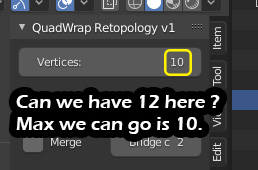
Got it. I am about to release an update this weekend so I will add this as well.
Looking forward to it 
Blender 3 is now out, looking forward to your add-on working ![]()
and also this:
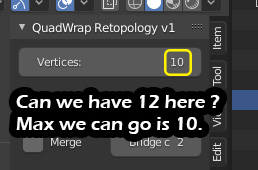
62 days :: 2 months and 1 day has passed since Nov 2021 :: Totalling 8.85 weekends.
How is the update coming ?
lets be patient, he must be dealing with other important problems at the moment…