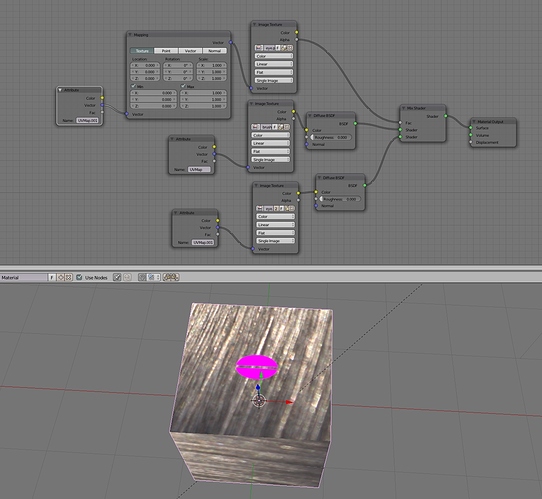Hello.
I’ve learned how to utilize multiple textures and I’m facing problems.
I’m just practicing, so please don’t care weired contents.
1 As a blue circle of the below image shows, there are a lot of white eyes (let me call so).
But I don’t want so many eyes. I just want one eye of the center.
After I tried to make the eye smaller, those appeared.
How can I delete eyes around it and put only a smaller eye in the center of the face?
2 In a red circle, there are five faces. But I don’t want them all because I want the eye to appear on just the top face.
How can I delete all of them? I don’t wanna them to be affected by the image of the eyes.
I’m sorry for my bad English and poor topic.
I’m glad if you could help me.
Attachments
untitled.blend (1.78 MB)