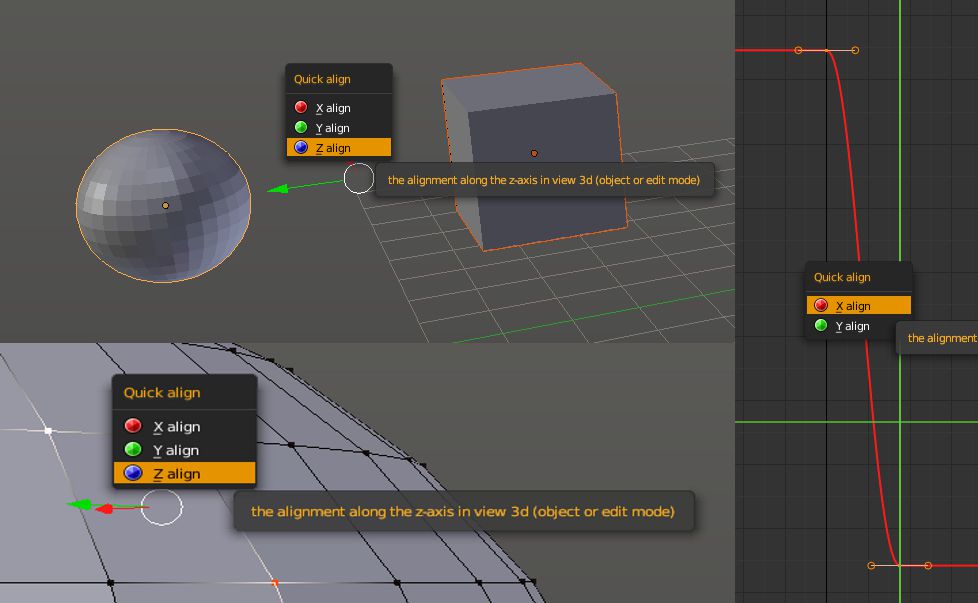Hi! I want to share with you my little addon that speeds up work in several times. Now you no longer have to press a combination of keys S> (x, y, z)> 0 for aligning objects and sub-objects ( and do not need to activate a button “manipulate center points in object mode” ) Hotkey for align alt + Q. Hope u like it!
Thanks Fioki, i will try it soon…Congrats.
Nice Addon!
Glad u like it! Soon add some changes for setup pivot changes in this menu (to active e t c)
Very handy! What about adding a one click ‘drop to floor’ and ‘drop on the object below’ command also?
You have an object that you want it be dropped exactly on the level of Blender’s default floor grid or on an object that stays somewhere below it, you click ‘drop to floor’ or ‘drop down’ and, there, you have it on the floor or on the top of the object which stays below. Those are commands that exists in some other apps and they are very useful.
Hm very interesting thing, iv try to do this
It would be a very simple command with a very practical aim. It was the first thing that came to me as a thought when I saw the thread here. 
O Perhaps ypu select in edit mode a vertex and store this vertexand back in object mode you drop the whole thing according the vertex to the ground! This would be also handy!
Advanced align tool addon has “drop to ground”, even with offset value.
most of the code for that is in object drop to ground addon in contrib.
in fact dtg probable only needs function to select ground object to do this well.
feel free to reuse the code in your addon if it helps.