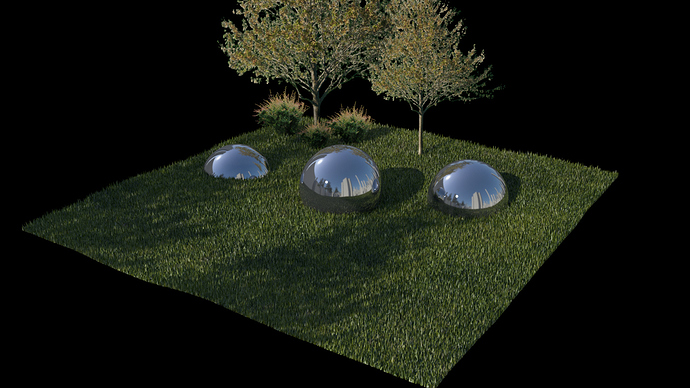Hi,
Just thought I’d pass this on. I just watched a really nice technique for grass using Vray displace, thanks to a quick tip by the people at Evermotion https://vimeo.com/76032057 and I thought it deserved to be repeated here for Blender users:)
The results are pretty nice (for medium distance - non-animated shots), I think, and it renders very quickly. This rendered in about 1 minute.
(the trees and shrubbery are image planes just for size reference and shadows)
Basically it takes just a few steps:
1 - create a plane, subdivide a few times, and displace with the “displace modifier” using a cloud texture (use a large size for smoother bumps.
2 - Add a multires modifier and add about 4 subdivided levels.
3 - Add another displace modifier using a noise texture at a very subtle level, and small noise size.
4 - Make sure your grass plane is unwrapped and then add a grass image texture to it… done!
This rendered in about 1 minute.
Here’s the blend if anyone is interested in taking a look.
http://www.pasteall.org/blend/24422
of course the textures can’t be distributed but the slots are available just go choose an hdr to light the scene, get a grass texture from cgtextures.com, and if you want download a tree image with alpha here:http://www.immediateentourage.com/perfectly-cutout-tree/
hope this is useful :