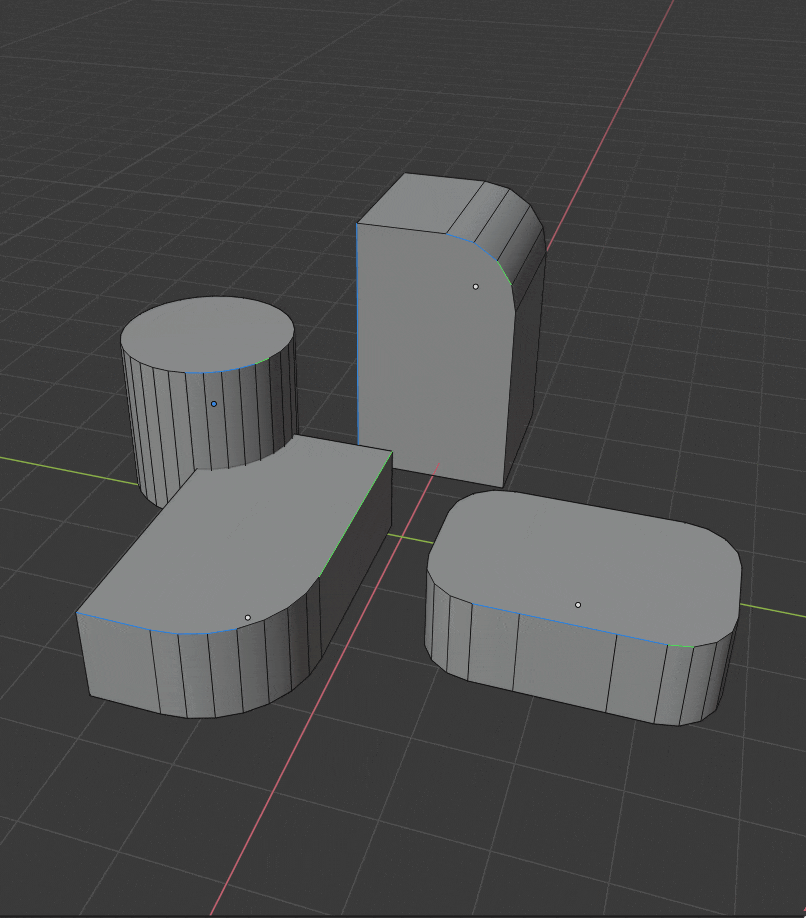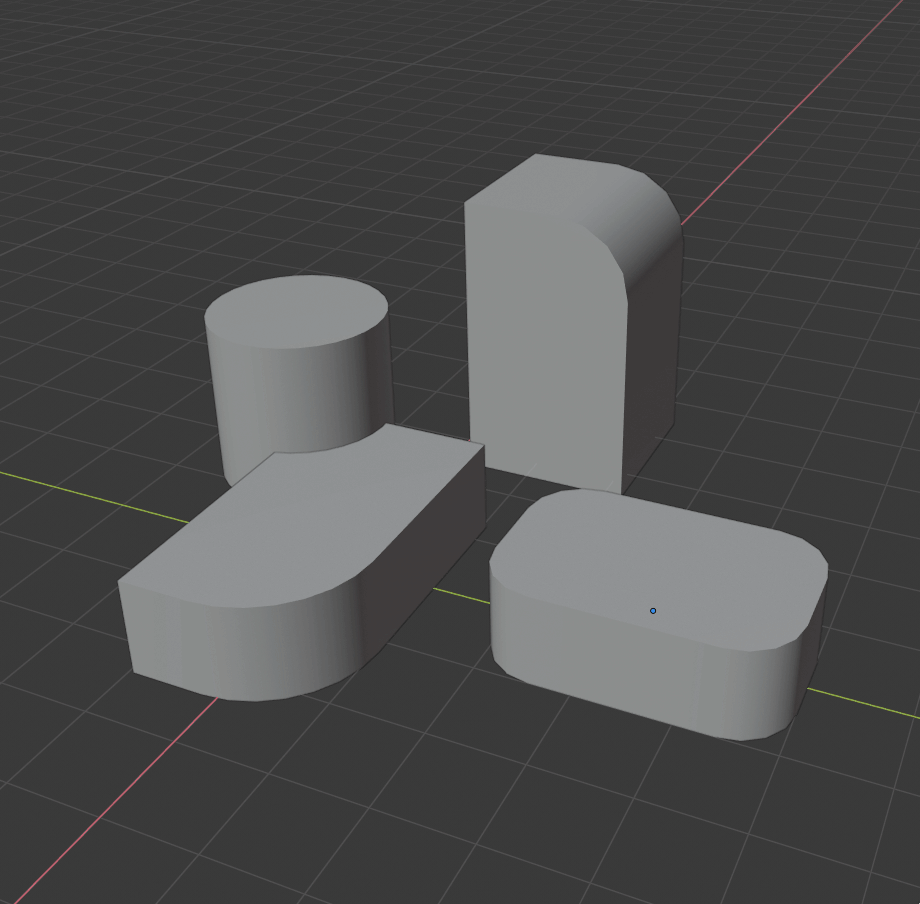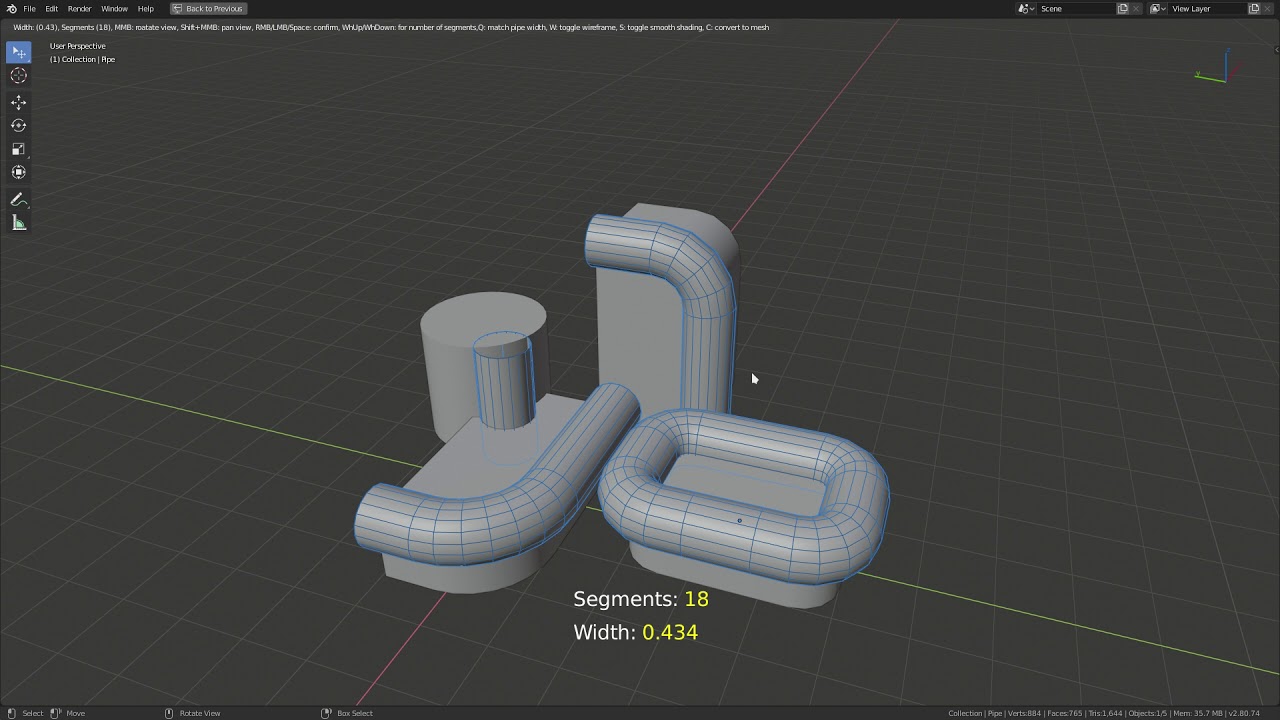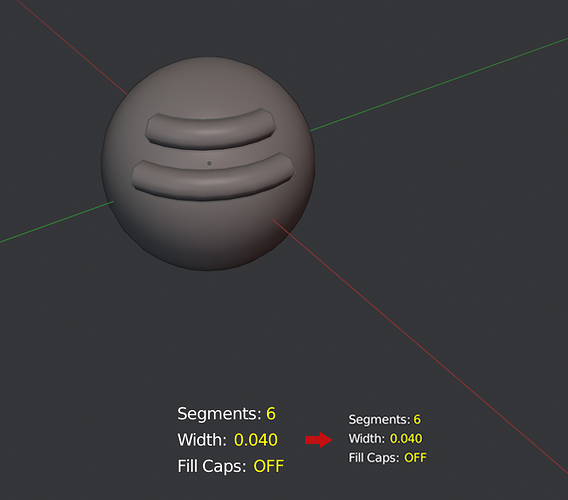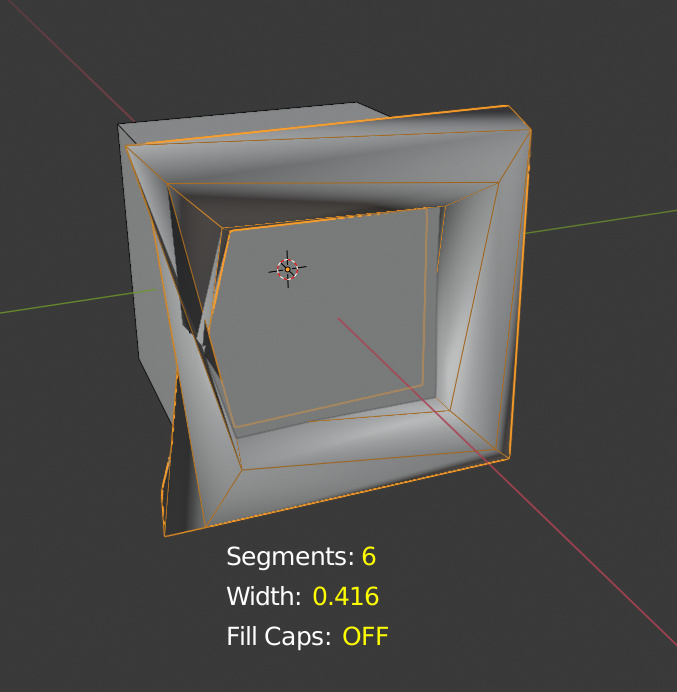Current version: 2.4.2
Mirror 1: quick_pipe.zip (5.2 KB)Google Drive
What’s new:
Bug fixes,
location: Edit Mode>, Edge Menu (Ctrl + E)
Hotkeys:
Midle Mouse Button: roatate view,
Shift+Midle Mouse Button: pan view,
Right Mouse Button/Left Mouse Button/Space: confirm,
WhUp/WhDown or A,D: for number of segments (NEW),
Ctrl: 0.01 precision,
Shift: 0.1 precision,
Q: match pipe width,
W: toggle wireframe,
S: toggle smooth shading,
F: fill caps(toggle),
C: convert to mesh
Version 2.4
links:
Mirror 1: quick_pipe.zip (4.9 KB) Google Drive
What’s new:
Bug fixes
location: Edit Mode>, Edge Menu (Ctrl + E)
Hotkeys:
Midle Mouse Button: roatate view
Shift+Midle Mouse Button: pan view
Right Mouse Button/Left Mouse Button/Space: confirm,
Wheel Up/Wheel Down: for number of segments,
Ctrl: 0.01 precision (NEW)
Shift: 0.1 precision (NEW)
Q: match pipe width,
W: toggle wireframe,
S: toggle smooth shading,
F: fill caps(toggle) (NEW)
C: convert to mesh
Version 2.3
links:
Mirror 1: quick_pipe.zip (4.7 KB) Google Drive
Added: multi edit object mode support
location: Edit Mode>, Edge Menu (Ctrl + E)
Hotkeys:
Midle Mouse Button: roatate view
Shift+Midle Mouse Button: pan view
Right Mouse Button/Left Mouse Button/Space: confirm,
Wheel Up/Wheel Down: for number of segments,
Ctrl: 0.1 precision
Q: match pipe width,
W: toggle wireframe,
S: toggle smooth shading,
C: convert to mesh
Original thread: QuickPipe - #62 by Dheim
41 Likes
Excellent! That will make a big difference. Thankyou!
2 Likes
awesome to see this port but sadly it does not work in my build yet 1/june.
is it okay to request ?
can you add a function
an option we can target a profile curve then use the command on the selected edges
uruburei
June 4, 2019, 2:23am
6
Could you add the other tips?
PolyGreen
June 4, 2019, 10:35am
9
confirmed working for Blender 2.8 version from 3-6-2019 onward. Didn’t worked in versions before last week (for me).
Thank you for add-ons Quick Pipe for Blender 2.8.
New version released. Check first post.
2 Likes
Hongyu
July 16, 2019, 7:33pm
14
why the quick pipe addon isnt detecting my edge selections, i get this error some times. when i selected my edges then quick pipe there is a notification on the bottom says “select edges” is the addon working with the new 2.8 rc version?
Pinhead
August 23, 2019, 2:11pm
17
Just FYI. When i use addon (2.4.2) in terminal i have lots of errors:
location: <unknown location>:-1
location: <unknown location>:-1
Traceback (most recent call last):
File "C:\Users\radi0n\AppData\Roaming\Blender Foundation\Blender\2.81\scripts\addons\quick_pipe\operators\quick_pipe.py", line 9, in draw_pipe_options
if context.object.type == 'CURVE':
AttributeError: 'NoneType' object has no attribute 'type'
Traceback (most recent call last):
File "C:\Users\radi0n\AppData\Roaming\Blender Foundation\Blender\2.81\scripts\addons\quick_pipe\operators\quick_pipe.py", line 50, in poll
return context.object.mode == 'EDIT'
AttributeError: 'NoneType' object has no attribute 'mode'
Thank you for report! I have not tested the add-on for Blender 2.81. Does 2.8 work fine?
Xmaiter
September 1, 2019, 10:35am
19
I press keys(A,D) but segments are not added.
Xmaiter
September 1, 2019, 11:02am
20
I think the text is very large.
Try installing the addon on a clean profile, and see if the problem remains.
I selected some side edges on the default cube and ran the latest script and get twisted faces on 1 side.