In User preferences > Input you have 2 dropdown lists that have the same entries.
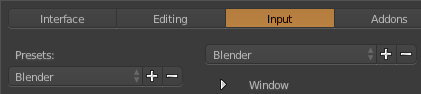
Which one does what exactly? And why are there 2 of them?
As per the tooltips they are for interaction presets and shortcut presets
The only tooltip I get is python info, and IMO using shortcuts is a way of interaction, so there’s why I think it’s confusing. So if I get this straight, shortcuts is what buttons and mouseclicks does only and interaction is how the UI behaves like, for example select with left mouse button, trackball for orbiting etc.?
Klesus, the one on the left affects the visual interface and controls the options below it. The one on the affects the shortcut keys for accessing the various tools using keystroke combinations.
Thank you gradyp 