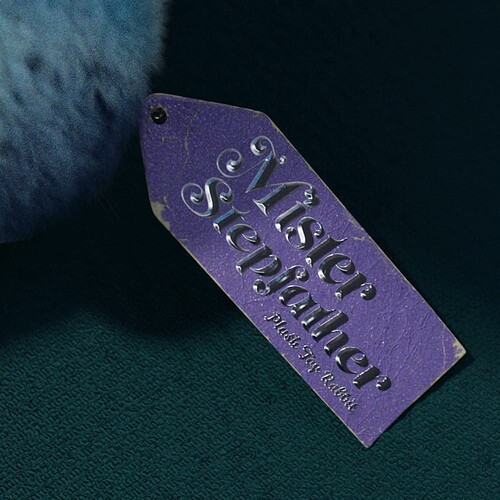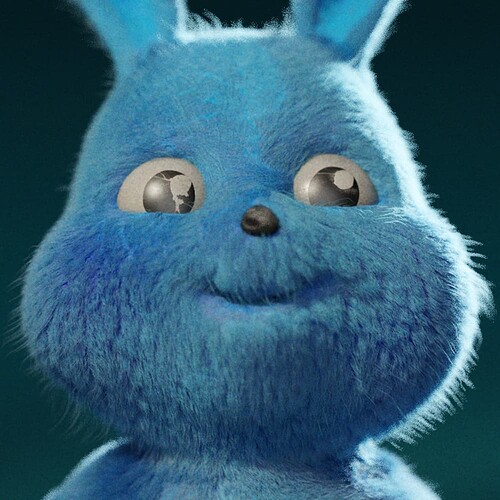The next piece in my toy series, a fluffy blue rabbit toy. Most of the time spent on this was spent figuring out the grooming tools in Blender, using a mixture of procedural effects and manual grooming.
The change in colour was achieved using vertex colours on the underlying model. I didn’t do anything special to achieve that dirty look, it’s just a byproduct of the roughness settings in the hair simulation.
The tag, including the glitter effect, was made largely in Substance Painter and Photoshop.
The fluffy tail is actually part of the sculpt underneath, and uses the same hair system as the rest of the rabbit. For the fabric underneath I used a fabric texture from the Substance library, with microdisplacement and also a hair simulation on top, for that pilled look.
The eyes were also textured in Substance Painter. I wanted them to have a worn-out look.
This blog post by Jonnathan Mercado was a huge help in understanding all the different settings and what they do.
Some tips I picked up:
- The amount of clumping is really important. Too little, and all the hairs will blend together. Too much, and you wind up with a kind of gelled hair look, with a lot of strange looking spikes.
- Variation in the length and direction of each hair is crucial. Too little will create a porcupine-like look, and sometimes won’t register as hair at all, since it’ll look like a single solid mass. Too much, on the other hand, will just create an illegible mess, and negate any clumping effects you’ve added.
- I found that adding a separate hair system for extra-long hairs adds a lot to the perception of fluffiness, and will catch the light in a very pleasant way.
Here’s a breakdown of the different hair particle systems I used. I found it was necessary to have different settings for different parts of the toy.
Lastly, here’s a little animation test I did, basically just using shape keys and a very basic FK rig.