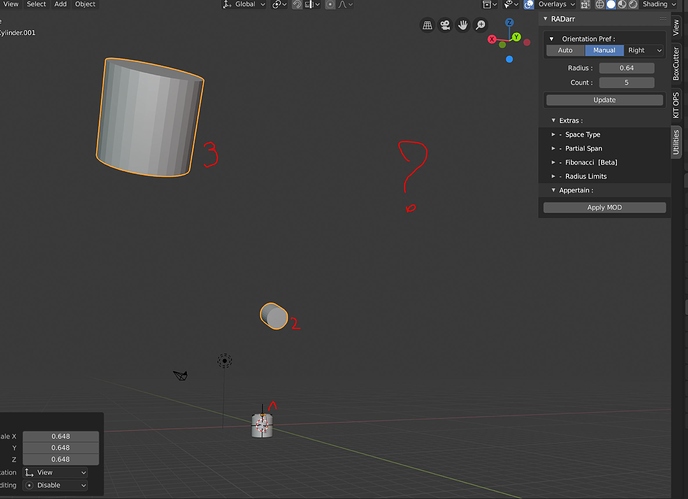Ok stupid question but how do you get it to do the array on different axis? Right now it seems to only rotate around Z but I need to rotate on X. I can’t for the life of me see how to do that.
There are no stupid questions. Well, perhaps a few out there, somewhere, sometime. This though is not one of them. Or if so you are in very good company as I was curious about quick changing the axis for the array as well.
From what I can tell there is not a control specifically for that function in this version of RADarr, and only the developer can say if they have plans (if it is even feasible) to add it.
Fortunately as what this AddOn appears to be is a super-handy-dandy-one(ish)-click solution to setting up an array modifier to do radial arrays it is really easy to just select the “master” / object name_parent that is created from the collections panel and rotate or move it to make manual adjustments. At least until Apply MOD is clicked. Give or take a few quirks:-)
Yes, you got it right. ![]() However, the advanced version would also be more than just what you see in the UI panel (i.e. without fiddling with many different settings, tweaks et. al). I intend to it keep simple (bloated-free) yet powerful; a tool design inspired from pure aesthetics, ease-of-use and highly intuitive in nature.
However, the advanced version would also be more than just what you see in the UI panel (i.e. without fiddling with many different settings, tweaks et. al). I intend to it keep simple (bloated-free) yet powerful; a tool design inspired from pure aesthetics, ease-of-use and highly intuitive in nature.
@Dheim Absolutely, there are no stupid questions. I would highly encourage anyone to ask as many inquisitive questions as you may want, or irrespective of how simple they may sound.
I also love the fact that how early users of this tool are trying to help each other with an workaround. As @dcbCreative describes, that’s the easiest way to do it with the current set of subtools it has as of now. But I have something already planned out in my to-do list to accomplish this first (along with some of the Edit-mode interactions that will be coming along). I have two set of algorithm/conditional flow-charts sketched out and ready, for drawing out the radial array in whatever axis you want. Just trying out which is going to be more appealing and conducive in all possible situations.
Have just updated a latest version for drawing RADarr in any of the 6 global axes (i.e views from Top, Bottom, Front, Back, Left and Right).
Witht the added functionalities, the upper part of the panel have been a bit altered and looks like this
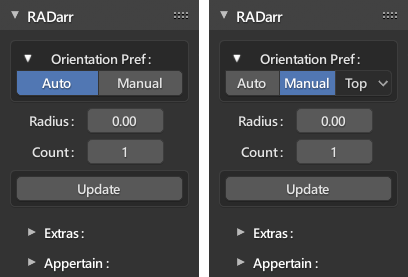
When the Orientation Pref is set to Auto, it will automatically get the info from the current active 3D viewport you are working on.
PS: If viewport is not set to any of the 6 global axes, Auto mode will go back to its default behavior (i.e. drawing normal would be along +Z axis [Top View])
Some Precautionary Measures:
- Always Apply Scale to your object which you are using for RADarr
- Apply Rotation as well if you are drawing your RADarr from other than Top view axis.
- Iterate your RADarr drawings as many times as you want in the Interactive Mode in *one fixed view axis*. If you want to have precise values to enter, use the panel entry and finally click on Update.
- Once Update button is pressed do not go back to Interactive Mode.
Other Improvements:
- The display size of Master Parenter is more visible (and which would be easy to select) according to the kind of Radius Limits is choosen.
- A bit of code cleanup to make room for optimization.
So, yes grab the latest version, and please let me know your first-hand experiences, expectations or any form of feeback you may like to share. Thank you. ![]()
I’m so excited to try this out! Thanks so much for your hard work and for continuing to support this great add-on!
after using shift + R i was like man this is awesome.
But you gotta get off of repeat haha. That messed me up in a video.
Keep it up!
I got the free version to try out the radial array, ease of use seems to be targeted for 4 or 8 count arrays, with 3 count and others spaced unevenly, unless I edit it the modifier, which sort of defeat the ease of use of a plugin. Is this the same for the paid version?
haha… I came to know about Repeat Last much later, almost when I was ready with all my stuff to make the first publish. In part, I have rarely used this operator so I was kind of unware of its keybinding haha… and I chose [ SHIFT + R ] for RADarr mostly considering the ergonomic nature of the keys placed.
But I know, it’s not good enough reason to replace/overwrite something which comes with Vanila Blender. And I am already thinking of changing it soon. I am open to suggestions, so my early users can definitely let me know what would be the best keybinding in this regard.
And yes, you can still change it in the Addon Preferences window itself!
@Cyril_Zabala It works absolutely fine with me. Can you visually show me why it isn’t working for you?
And make sure, your object is having its Scale and Rotation applied, and also try to make the origin at its geometrical center.
Nvm, I had a plugin that created new objects that at 180 z rotation by default. Great plugin, saves a ton of time.
Thank you for adding the Orientation Preference to the latest version of RADarr. I was thrilled with RADarr before, but now I am beyond thrilled. I fear any future modifications might send me into a comma of elation. 
Gumroad doesnt let me purchase the advanced Version after i got the free one, says i already bought it…
I am sorry to hear that you are unable to procure the Advanced version after getting the Basic one. I have opened a support ticket regarding this very same issue on Gumroad, but unfornately I will only get a viable solution (if there is any) after Monday morning (California time).
In the meanwhile you may try to login with any of your other email IDs you may have and see if you can get through it. Or if you have already placed the order and the amount have been deducted from your card, please PM me your email address. I will check through the list of my paid customers and if I find your ID over there, I will sent you a private link to download the most updated version of the Advanced one.
Hey @DanielSP, I got a response from Gumroad support team. It looks like a known issue. However, they have provided me with few workarounds.
- Use a different browser, or
- Use a browser in incognito mode, or
- Use a different email address at checkout, so you can then reassign the purchase of your first email address you have used.
Try any one of these and let me know if it worked for you.
If it doesn’t, please wait for few more days till I make it available in other marketplace as well. I am just in the process of getting few more features (to make it more or less a feature-complete) before I publish it in BlenderMarket and et. al.
thank you, different browser doesnt work… i just wait fort Blendermarket then 
sadly it stoped working with the new blender build - does anybody has the same problem
Fixed. Get it from the same download link. 
It [the new build, v2.80.45] broke the add-on because of the latest changes in the APIs, in regard with the lot of improvements for the 3D cursor.
Looks like Basic is still affected.
Fixed and updated. ![]()
Was just about to comment that it wasn’t working! Glad support is quick to respond