Is there anyway to evenly space object in a radial manner. Like spokes on a wheel or treads on a wheel. If so can you point me in the direction of how to do this? Thanks
d
Is there anyway to evenly space object in a radial manner. Like spokes on a wheel or treads on a wheel. If so can you point me in the direction of how to do this? Thanks
d
Hi Roontoon, you are on the right track with spokes on a wheel. For that, connect your array modifier to an object, then rotate that object.
For the tread, I would use a curve modifier.
you could also make one circular segment and use spin tool dupli!
happy bl
OK I tried this idea but some how I am screwing up. I tried a couple of tutorials on Youtube but still haven’t got it. I have attached a blend file if you would like to have a look.
LAME_Wheels_test.blend (772 KB)
Depends on the result you want. If you want the object to be arrayed around a point then have the object origin in the same location as the object being used as the offset (the empty)
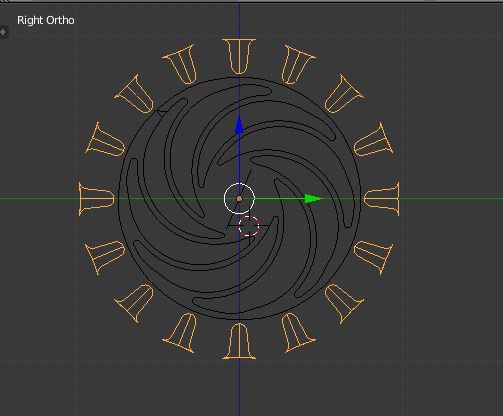
Exactly what I need except that the object is upside down. Should look more like gear tooth. So what was I doing wrong? I come across this quite often and I would like to know how to properly do it. Thanks for taking time to have a look.
d
You select the wheel and do Cursor to Selected, select the spike and do Selected to Cursor, then the Center object and do Selected to Cursor.
After that, go to edit mode for the spike, move it and rotate it so you get what you want.
Thanks! Got it.