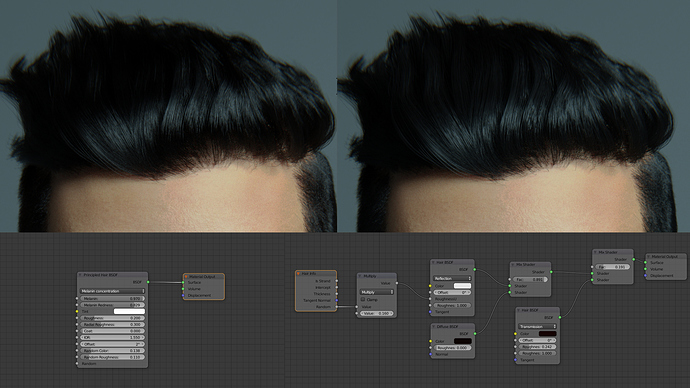Recognised him as soon as I saw the image.
Great likeness!
the head itself without multires modifier has 9204 faces and with multires 586912 faces.
In the multires there are all the middle sized details and on top a Bump map with the pores and little wrinkles.
There are other techniques you could use but this might be a good trade between quality and memory usage.
That’s great  I’ve never used the multires modifer for sculpting before. I’ve always used dynotopper which has its benefits and drawbacks. At about 2 million polys, blender and my computer start to struggle despite blender being very well optimized. I think my next sculpt will be done using the multi-res mod because I hate retopologizing my meshes everytime haha!
I’ve never used the multires modifer for sculpting before. I’ve always used dynotopper which has its benefits and drawbacks. At about 2 million polys, blender and my computer start to struggle despite blender being very well optimized. I think my next sculpt will be done using the multi-res mod because I hate retopologizing my meshes everytime haha!
Inspiring stuff! Thanks so much for replying! 
Wow,nice.Now he don`t gonna hack you.
Looks amazing, almost photorrealistic, Are you using the new Random Walk for the Skin SSS and the new Principled Hair? If not, it would be cool to see how it can be improved
A small suggestion would be to decrease the glossiness roughness in the forehead and the nose just a bit.
Hey Thanks
Yes it would look better with a little less glossiness. ![]()
I’m using the Random Walk SSS and before that came to Blender I simply used the same settings just with Christensen-Burley…it just hasn’t looked that good.
But for the Hair i used this setup in the past.
looks almost the same but more fiddly and not so much controll. I really like the new Principled Hair
Your portrait of Rami is great and is very photorealistic. There’s no slitest chance that anyone who knows the actor ( I just found his pictures on Google images ) can be counfused who’s portrait is this. But as photorealism you are aiming, you are looking for a exact match. I currently working on my portrait but it’s not finished yet. I hope you’ll give me some critics after I finish it and “supply” you with my photos and renders ( I would need that ). It seems to me that Rami has a slightly biger eyes in overal scale, and some more on x axes ( frontal ), and to have slighly shorter face from eyes to chin on z axes. But maybe I’m wrong, because I did not studied this face as much as you are. I’ve just seen him for 5 minutes ( on some photos he looks exact, on some as i wrote ). Or it’s just render angle. Anyway great, great portrait!!!
Hey @Alex3, I know you probably get asked this every other day, but would you consider detailing your workflow? I hope you don’t mind me asking. Really great work, and leaves me very hopeful for Blender as a sculpting tool. Any re-topology done here?
Hey,
yeah sure 
first of all i have a base head. I sculpted with Dyntopo a Basic Head and retoplogized it really basic. Cause i hate doing it all the time and i’m not that good at it and you are way faster if its premade.
The unwrapping is also done before so the face covers the most UV space.
Then looking for good reference …this can be tricky. The perfect reference are mostly 5 to 6 pictures from diffrent angles from the same scene, like same expression, light etc. The best angles are perfectly front / side and couple of angles in between. Also good angles are when the camera is looking down or up to the face.
Now in Blender its important to set the View camera FOV to something similar to the reference shots. This helps alot getting things right (for me at least). 70 to 90 mm works in most cases .
Starting now in Sculpting mode. I select the multiresolution modifier and subdivide my low poly mesh once.
I look where the eyes are, the mouth etc looking to get a rough shape and not going into detail. If these marks are right i subdivide again. Trying now to get the shapes a bit more defined like the shape of the eyes, nose, mouth and so on. At this point its still low to mid poly …depending on the raw polycount of your basemesh. Now the mesh should look like your reference. I dont going into more detail if its not right at this point because it probably never will if you bother too much on detail.
I know its easy said, its takes alot of practice. It also happens alot if i dont get it right i just start new or going to another head and come back when i have more practice. Especially when it takes too long like 3 or 4 hours i start new because i already messed up the basic shape. This Basic shape is the most important of the whole likeness and starting new makes you working faster.
If we say everything is good i’m going into more detail like bigger wrinkles, creases, everthing that fits into maybe one more subdivide.
-(I personal like it more to really crank up the subdivision level and even make details like the pores and microdetails and then bake a displacement and/or normal map from the multires. But my pc cannot handle more then 16 mil polys and i’m sure not everone has a insane pc or zbrush to do it. So this step is more optional).
Now i go to the bumpmap ( <-this step is unnecessary if you can bake from high res).
Usually 4K fits in the most cases, like in my picture the textures are 4K.
When i’m creating bumpmaps i make sure the color is 0.5 grey and 32 bits turned on.
For the details i’m mostly using Alphas, some are selfmade and some are free downloaded ones.
In this pictures i used the maps from digital emily too and mixed it with my painted bumpmap.
The handmade alphas are just photos of my own skin, prepared for sculpting/ texturing.
I made first the bump map with the digital emily map and then my handmade and mixed it with MixRGB node. The map from Digital emily has alot of bald spots (?) so it doesnt work with just one map.
(But i wanted to try and practice a bit with it since the textures and alphas from texturingxyz have a similar workflow…but i dont have them at the moment)
Normally you would do just one map and painting it layered like big details, small details and microdetails.
For the Diffuse Color i start usually first with a simple skincolor and then layer all the skin details on top.
First painting with the same alphas as previous a skin texture with darker red and brown color, then a layer with dark red veins filling the whole face. I’m using alot of unusual colors like blue, green, yellow and then lighten the texture up with painting the base color over so the details get more subtle. And at the end i paint very very subtle with real skin photos with the overlay mode over to get the colors overall more yellow (because SSS is going to be red), more saturated and uneven.
For the Hair i use extra geometry copied from the mesh to have more verts especially for the brows and eyelashes. But this aint gonna work good for animation. On my other newer project i used a midpoly basemesh and draw with weightpaint the areas for the hair. Smoothing out the edges to get a better transition from hair to skin. This works overall better i think. And in both cases all the hair parts are seperate hair systems.
And for the groom i keep the parent hair number as low as possible. Mostly around 200 parent strands for the top and side. The smaller hair parts gets even less parents. The interpolated childs making the density. When grooming, a part has not enough detail i just add parent hairs where needed.
I think that covers the very rough workflow. There is so much more going on.
I hope that answered your question at all 
wow soo realistic
Wow Very impressive!
Wow, my friend.
You made a great Job! Congrats!