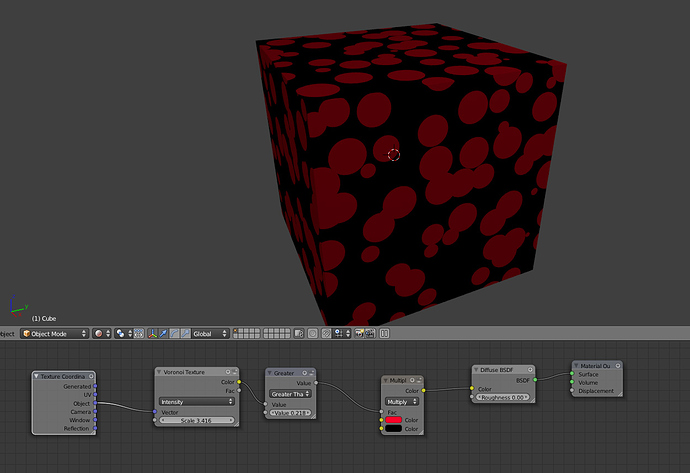I would like to mix random dots/small circles (~3x3px) with my cycles diffuse material. Any advice? Is it possible with blender? 
If you mean layered textures, use Mix shader node. Frac input control what shader have more weight, you can use it for masking pupose (plug in grayscale mask to Frac, and 2 other closure for actual textures).
Yeah. I know how to mix colors/shaders etc. But the mine question was, if/how I can autogenerate thouse random small circles in Blender. It’s like Noise but not 
Or lets say I have texture Like this
![]()
and now I want it ~40x randomly placed on my surface.
Try Voronoy procedural texture, maybe with threshold to separate circles more. But Vorinoy too slow compared to other, maybe multiply 2 ortogonal wave textures, it work for me in volume fur testing (although result not that cool, every stem looks foggy anyway).
Yeah. I ened up generating the texture in inkscape ![]()
or a random scratching texture would be great… 
here a way to add polka dots in cycles : use the scale of the voronoy to make bigger/smaller dots. the greater then node to separate and hardness of the dots.
can you explain how this one worls
why the Greater than node ?
i tough the texture was only black and white ?
happy cycles
the greater then or less then also, converts the input value to pure black and white based on the greyscale value you give. everything bigger will be white and everything less will be black. 0 = black and 1= is white. the result you can use for a mask.
do you use a vignette sometimes?. it does the same. you take a image and give it a maximum lens distortion, that will give an ellips. then you put in into a greater then node what converts the edge to black and the inner ellips to white. after that you blur the edges with a blurnode and multiply it on the image what will give the vignette.
btw .the voronoi texture is BW if you use the intensity option. if you select the cells option it is colored.
not certain if voronoi is BW may be there is some greyish pixels also !
wish i could read it with a script and see each pixels color and intensity and alpha!
any idea what the math is inside the mix shader
relationship between inputs and output
may be that would help understand it better!
happy ccyles
the upper input is the “master” input. like when you add a shader it connects it default to the upper one. same as in blender internal with textures etc. the bottom is the shader you mix (add-shader too) it with. if you use the value box 0 means not mixing at all so just the master. 0.5 is 50% and 1 is 100% bottom. if you use an other input for the fac then it is mathematically based on the B/W or geyscale values. a simple reminder : “white shows, black reveals”.
for lighting in cycles (at least i think or hope it does or should work like this IMO) start with a white, value 1 (100%) and ends 0-black when it dies. values above 1 is still (mathematically) white but extends the light-path-life-time (illumination).
so what we still miss in cycles is air and or density/volume/absorption. i mean the air is too “clean”.
What i don’t understand is why we don’t have to set up a “world domain” (like in many simulators). it would make rendering much faster etc etc … but patience patience i guess.
probably not everything is 100% right but … think like this and cycles will be much easier to understand. good luck.
Nice solution)
Thank you!