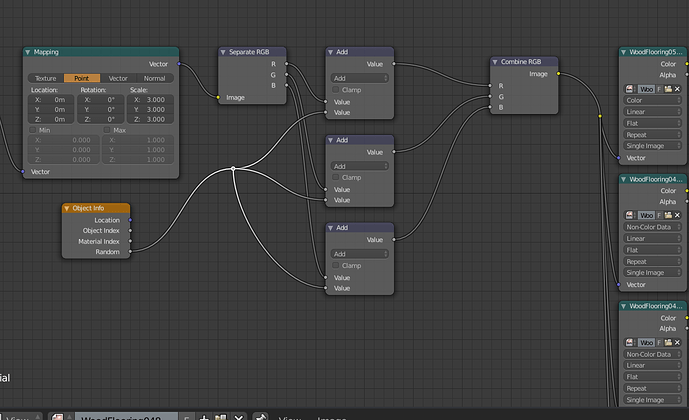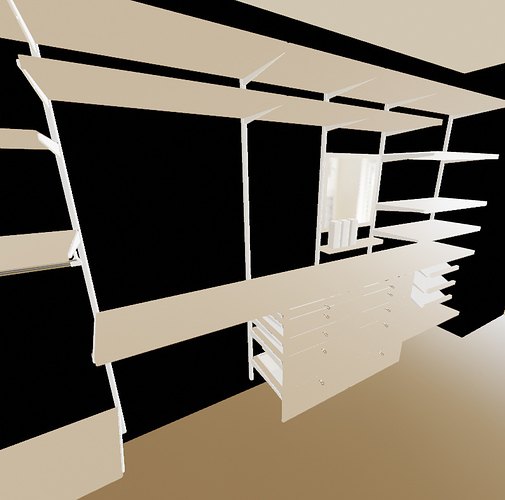I started playing with eevee a few days ago. I know it’s still in early alpha stage, but if someone could shed some light, I would really appreciate it.
I use the object info>random node to randomize the position of the texture. It works just fine in cycles, but when I switch to eevee, there is no randomness at all. Am I doing something wrong? Here are a few screenshots to better show what I mean
cycles
eevee
randomizer
Also… when I create a scene with linked objects and materials, the textures don’t show up. Every object with its respective material shows up as a either black or as with the dominant color of the texture. I have to give it a bit of a nudge (select an object and go to edit mode, other times I have to orbit the scene, etc) for them to load. Any ideas on what could be causing this?
cycles
eevee
Any input on this would be appreciated. Thank you!