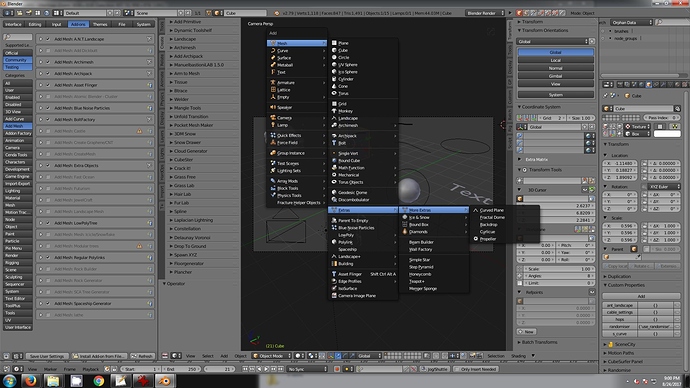The way you put it seems as if no one (outside of BI/BF) has ever put a sincere effort to tidy up the Blender UI.
There has actually been great work done on this front. Actually I’m pretty sure you are well aware of these, and what you say I can’t interpret other then of a hypocritical nature.
rRMB Menu by PLyczkowski. This in my opinion is the best implemented proposal for reorganizing Blender’s Menus. There’s no problem finding anything in this context-sensitive menu. It’s already done, “all” that is left is just to follow this road-map and propagate it throughout Blender. And Pavel had done this some 2.5 years ago. What’s more he’s/was a member of the infamous UI team. Why is this not already in Blender?! Not IN as an Addon, but a paradigm.
rSelection by PLyczkowski. This time Pavel tackles part of UI, the mess that is interaction. Again, a lot of thought and effort has gone into making this. And eventually packing it into an Addon format, making it very accessible for test drives and usage. Why is this already not an option in Blender?
Anything that pitiwazou does! Wazou’s Pie Menus, Wazou’s RMB Pie Menu, Speed-Suite … SpeedFlow, SpeedSculpt, SpeedRetopo and all the other things he had done. It’s not just tools he’s developing. He’s developing the UI, workflow. Showing us the roadmap for smart tools.
And that’s just 2 guys, and a couple of examples I’m listing here. There’s quite bit more examples and effort done in both python and C to prototype alternatives.
I’m gonna throw in my Custom Blender Setup as an alternative to the interaction/UI as well.
So as you see saying that “no-one thinks these ideas are so much better that it is worth getting off their backsides and doing something about it” is not true.
There would be a lot more of such improvements if there was a will/trend, by BI/BF, of accepting and implementing some of the great ideas that are floating about and integrating them into Blender.
The problem is Blender is designed the way it is. And whoever designed it is still around with great influence and is unwilling (at least unwilling to this point) to make any changes in that department. Actually not just unwilling to make changes but is not allowing any changes (Colored Wireframes). Maybe they have a good reasoning for this, maybe not, either way it is not open for discussion.
To make my final conclusion, Yes Blender’s UI is pretty good, BUT only as a platform. A platform you can use to build on and create your own UI. Out-of-the-box Blender has one of the worst UIs in the history of software. I say this because I see Interaction as an integral part of UI.
As an example, Blender is my tool of choice for 3D. Definitely for almost all of my Sculpting, Modeling, UVs. With FBX, and now Alembic, I’m staying in Blender even more, taking up rigging and animation as well. Also using it for final corrective passes on animation originating from other platforms. I’m talking both personal projects and work in production studios. And all this thanks to the many community enhancements (UI/workflow, and tools). Out-of-the-box-Blender, I’d never use that thing.