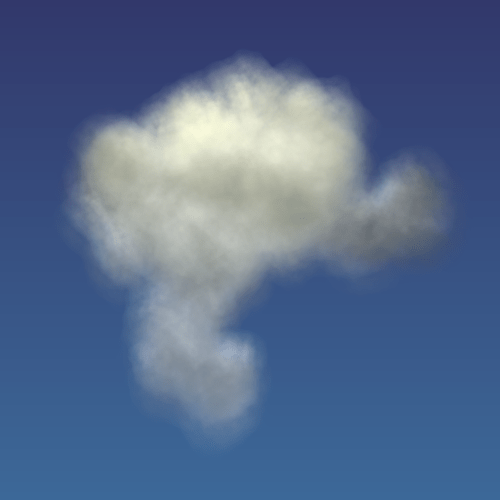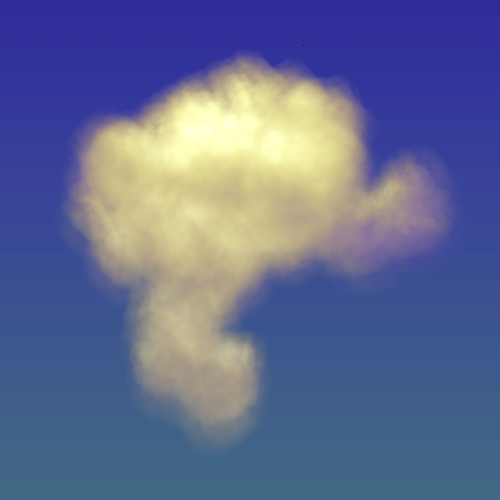I get about 57 seconds a frame, not too slow, anyway this is still not the same as the tutorial because our shading depends on the camera angle :s I talked to Matt about this, maybe we can persuade him to make us some new option for lamps… if that fails Ill have a look into a pynode
thanks ZanQdo, this is looking really good so far.
time on your render 8:50:59 (8 min) per frame.
i could improve this greatly as i am on a slow comp with onboard graphics.
anyhoo great job.
57 seconds a frame? I used the latest build and I have a dual core 1 Gb 2.8 Ghz box and it rendered 4:16 seconds per frame.
he he he :RocknRoll:
OK, we get it: you have 8 cores…
nope, just 4 little cores  + optimization
+ optimization
Wow, it looks great. Thanks for sharing, I have to analyze that now 
btw
2 minutes per frame on a dual core… well, could be faster
HOW DO YOU D THIS? help I have once before but lost the tests i used …is there a proccess for this set up of the cloud.
could you build a mesh and use the material or data block and apend it to your mesh??
hey this is realy amazing 
i came to this thread because i was trying to make clouds and it turned out i suck in doing so.
so there is only one question i have for ZanQdo : how did you manage to get rid of the edges in the end?
i’ve been sweating on this so hard that i could even hold my mouse properly:(
i also downloaded youre .blend and i realy searched what i could have overlooked but everything seemed the same
so if u could help me out (or anyone else who knows it) i’d be soooo happy:D
grts
i know that it is too white and bright but i first want to get rid of the squares
Attachments
Add a UV layer to your emitter mesh and in the material map to panel use UV of course for the color and alpha
I know you don’t like writing tutorials, ZanQdo, but can you tell me what you did to solve the UV problem on the “facing” particles? 
yes read my post above 
thanks but i knew that already:D
in the meanwhile i found another solution for it:D ( i’ll show it when i think it’s cool enough)
ps : wait no, … no didn’t, i still see squares (oh god this suck’s)
wow this looks really nice! good idea
then check my blend file and see for your self what you did wrong
Finaly, my tests led me to some results. It’s still novhere near perfection, but at least something. There are some artefacts on the left side of my smoke column, but i will look onto it later.

Those with long render times may want to consider using less particles for a similar effect. The attached render was done on an ancient P4 computer. And I got 2:27. I also increased the size of the particles overall and the particle size scale variation. All other file settings were the same. I think with a bit more work and tweaking I could get the render times even lower.
Attachments
RikoKun, your render looks extremely promising. This thread is screaming for a step by step tutorial. Just out of curiosity, how many of you have heard of/tried Alan’s cloud generator?