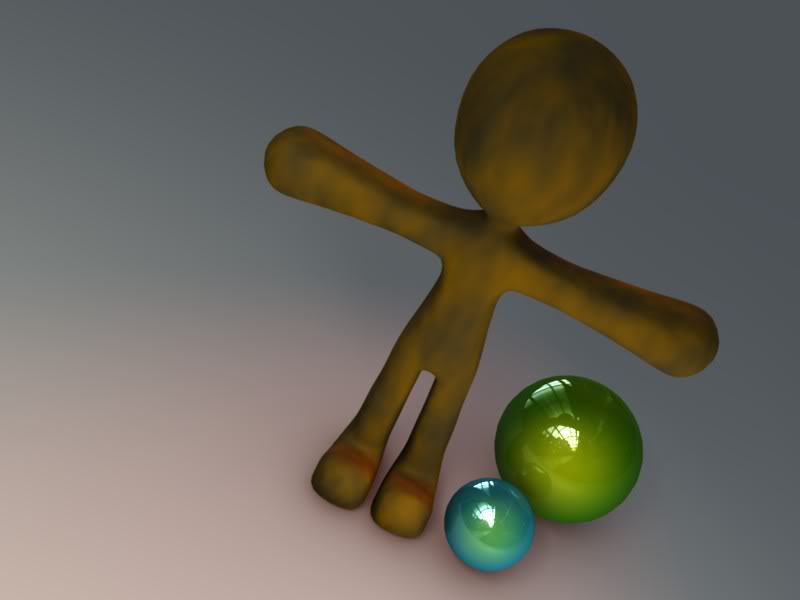Sorry ricky, bad advice.
I got to say, yafaray will not help you here. The problem is your skill.
A renderer has no “magic realism button”
I´d really suggest to get a hang of blender internal, usually refered to as BI. You can achive really realistic results with it, and once you understand the function and shortcomings of BI you can start to look for another render engine. Especially if you are not skilled with materials, you got to understand how materials work first and thats exactly where your problem is.
Your materials aren´t really good.
The brass of the shell casing is too shiny, usually it’s scratched and duller. I recommend to enable tangent shading for it and get some procedural texture going.
Also the brass corrodes on the air, and where people touch it, you´ll get corrosion from the fingerprins from the human sweat.
The projectile has the wrong color too. A full metal jacket has a cooper-nickel casing around a lead core. Usually the projectile looks steel-ish after firing, as the cupronickel is scraped off as it is meant to be a gliding metal and to keep the lead core in shape allowing higher muzzle velocities. Also a projectile has a rounded tip, its not sharp like yours.
Where the casing is narrow, before the projectile is put in, those edges are usually sharper, not so round-ish
Making realisitic stuff is really about understanding the things, knowing its materials, and what happens from sterile production on that it gets its “natural imperfection”
Your bullets only have tiny mistakes, but they add up so one recognizes them as artificial.
One can put a lot of thought and efford in something as simple as a bullet.
And after that, your reflection problem… You can:
look here at BA for “lightbox” or get it directly at blendswap:
http://www.blendswap.com/3D-models/scenes/lightbox01/
for static renderings you can fake environmental reflections, assuming you use raytraced mirror on your casings, you can apply a texture to the material and make it affect the raytraced mirroring.
You´ll get reflections in it, but they will not move, they will depending on your mapping setup, but faked. It is nice for stills though
for animations you got to apply a texture to your “sky” and set the mapping right, then you´ll have correct reflections from your environment texture.
So I suggest you take one step at a time before using a HRDI photo to fake reflections because I think you lack some vital basics, as it is not really faked then and HDRI =)
As final note, there are steel alloy casings for full metal jacket projectiles as well, but they are rare to non existent.