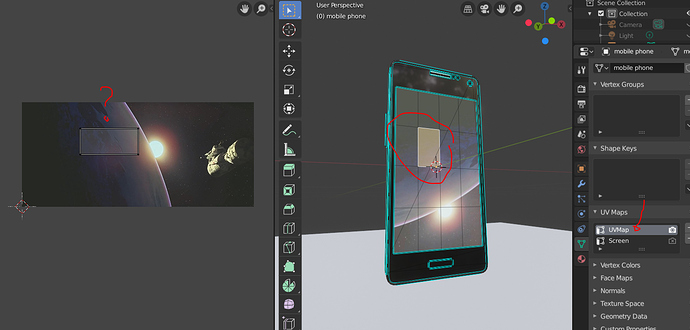Noob question. I can’t find a way to remove selected polygons from a uvmap. Now it belongs to Uvmap and Screen.
Select that face in UV editor and Scale it to 0.
Won’t that create errors when exporting to other apps?
Maybe, I’m not sure.
What are you trying to achieve exactly? Can’t you delete that UV map and create new one? Are you trying to apply another material to that face?
An UVmap is a map representing all polys of the mesh. That is supposed to be used by a texture.
In Blender, you are assigning a material for each face. So if some polys are using a different material that does not exploit this texture or if material contains a mask to avoid to use the texture, there is no problem.
If you want to simplify your material support for an export, you just have to create an UVmap where UV Islands are not overlapping and bake render to a texture using this UVmap.
Then , you can clean your material set-up to only have in order to export one mesh with one texture with one UVmap.
But you do not have to exclude polys from UVmaps. You have to make Texture displayed by those UVfaces pertinent.
But if your export format supports abilities to have several materials per mesh : there should be no problem.