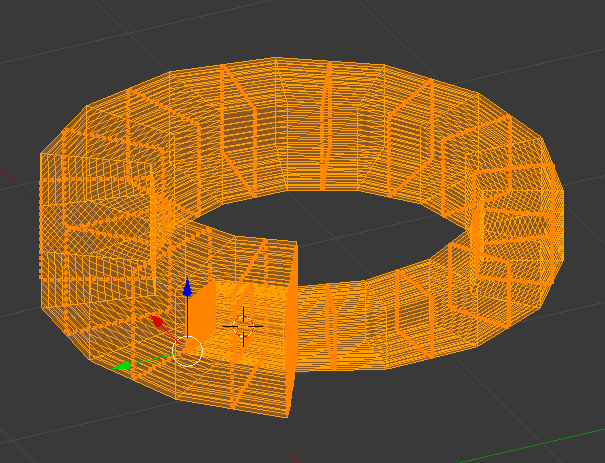
Hi im new to blender and i cant figure this out.
Is there an easy way to remove the double inside on that object, so its solid inside with just the outside shape, need it for 3d printing.
hope i made myself clear:)
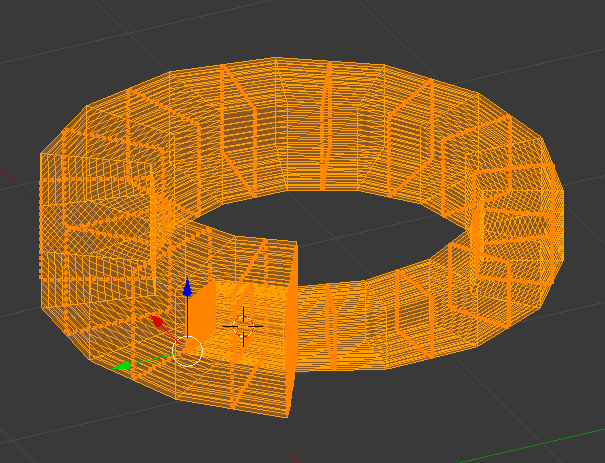
Hi im new to blender and i cant figure this out.
Is there an easy way to remove the double inside on that object, so its solid inside with just the outside shape, need it for 3d printing.
hope i made myself clear:)
You can try the boolean modifier to cut the mesh.
In EDIT mode you may be able to select one of those squarish vertices that run up and down along the curve of the model by selecting the Vertex select tool then RBM+Shift+Alt on the edge you want to select, then delete that shape.
It’s hard to tell from the screen shot if the smaller end is stuck inside the bigger end of if it’s just above it.
it is one object wrapped, so its inside itself… if you know what i mean, and i cant boolean one object
i understand how to manually do that, but was wondering if theres an easier way to do this… for example create a new object from the objects outside surface or something similar?
Is the problem is your inside verts are coplanar with the outside verts, so you can’t just select the inside verts by themselves and delete them?
If so, use limit view (Alt+b) from front view to look at one slice with only one set of inner and outer vertices. The look at that slice from side view, you should be able to use box select to just select the inside vertices, and delete them.
It looks like you might also want to remove doubles from the entire mesh.
(Just wondering… is there a reason your basic cross section, a square, has so many vertices along each side?)