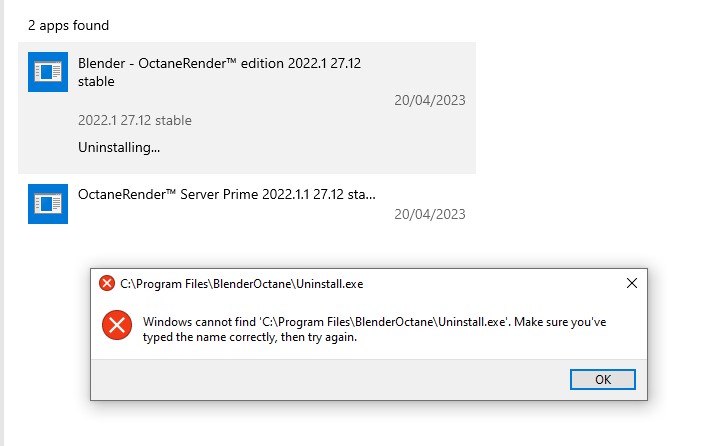Hi. I am removing all Vanilla Blender to get a clean install after many years and avoid errors related to old plugins. So far, it has been a straightforward process. But when it comes to removing Octane via Window “Remove Apps,” it does not work. I suspect this is cause I removed all Blender, and Octane is, in a way, hooked to those.
The “uninstalling” its kind of there but as a frozen text.
I get the same message when removing Octane Server and/or Octane Blender.
Is there any way to remove them? Or the fact I already removed Vanilla Blender disrupted the Octane removing phase?
Thank you