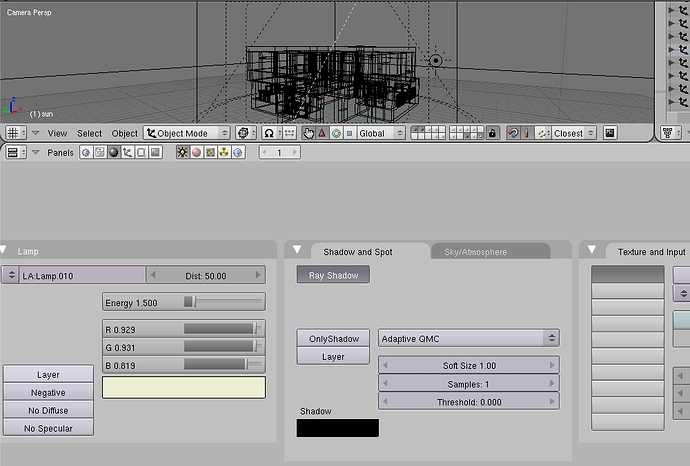Hi guys.
Happy to be part of this forum.
We wanted to have a white wall on both, the first and second floors, We have the same parameters for the first and the second floors but we do not get the same render when we activate the “Ray Shado” in our Sun . What can be the problem.
You can have a look at the pictures on the buttom.
Thank you for your help.
Better way is to attach .blend file. Pictures are not much helpful.
I can’t tell you much without checking the blend file.
Looking at the picture alone it seems like the mesh for the walls on the upper floor were accidentally duplicated and are fighting over the same 3D space.
Any time I’ve accidentally duplicated a face or object and forgot to move it to a different spot I get similar results.
A couple ways to fix this are as follows (assuming it is the above problem):
-switch to wireframe view (press Z) then click to select the upper walls in Object mode. Repeatedly click to select the same object. If you see the object name changing, for example, like Walls, Walls.001, etc, then you can delete the extra and see if that fixes it.
-If that didn’t work, then the double faces may be part of a single object. Meaning, the duplication might have happened in edit mode. In that case, go to edit mode, press A to select all the vertex, the press W to bring up the Specials menu. Choose “Remove Doubles”. If that doesn’t work I’m not sure what else will until I can see a blend file for myself.