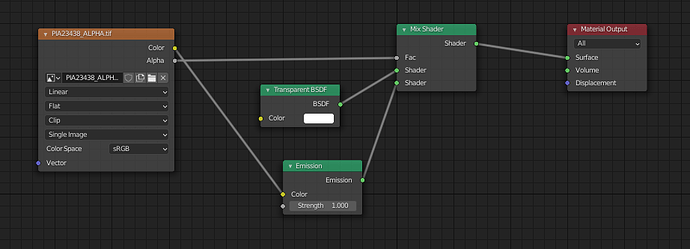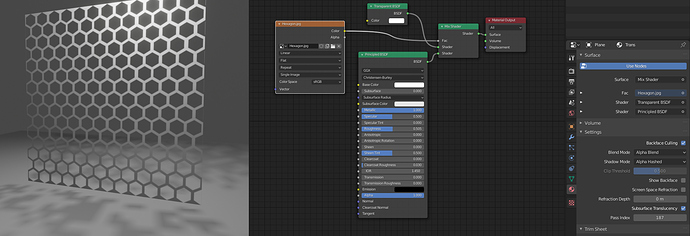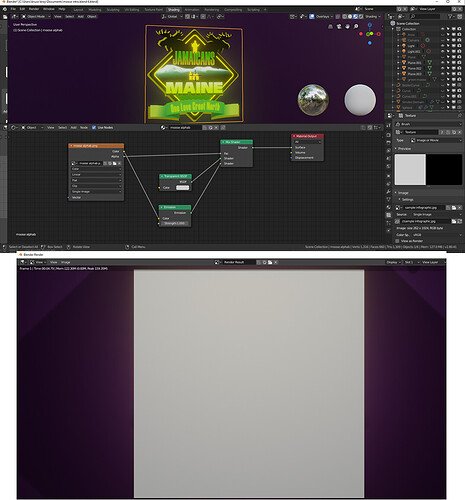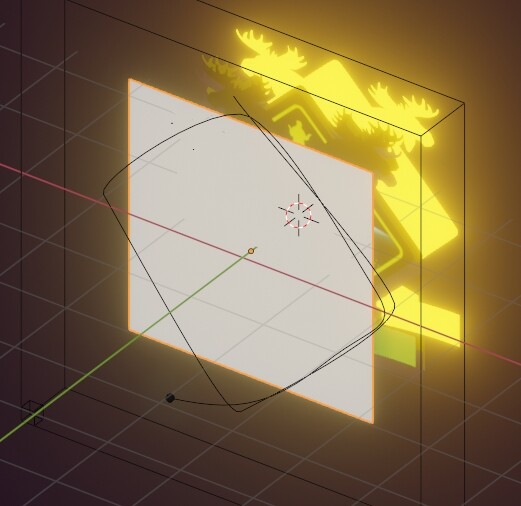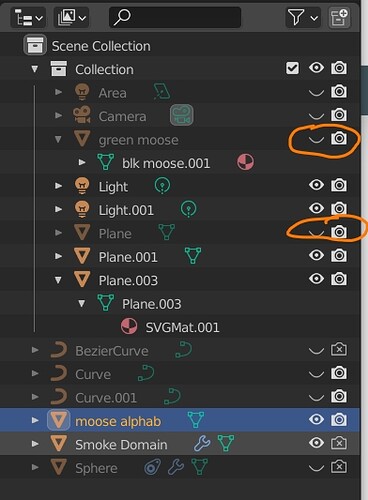I’m trying to render a transparent png (img set to plane) using evee, but the result is a solid white plane instead of the logo I prepared.
Any help would be appreciated.
Did you change your settings to Alpha Blend or Alpha Hashed? Also, what shader are you using, and are you correctly feeding the alpha channel to it?
Hi, I tried both alpha blend and alpha hashed. Neither altered the rendered result. Not sure about the shader, etc. I am just starting out with blender, but the nodes looked funky even to my unacquainted eyes.
Here is how I typically set up my images with Alpha transparency. You also might want to enable the Import Images as Planes add-on since it will configure the nodes for you automagically.
Are you sure you added an Alpha Channel when you made the Logo? Or just drew it up over a Transparent Background? It really needs one… You can get by with a color background but in that case better to set it up like this which is just a variation of @Midphase nodes set-up…
Im still trying all suggestions, but haven’t been able to get a successful render.
Included two screenshots of my setup and my result.
Hi, I uploaded my file. Its mooseintro
you need to share the link  also don’t forget to pack the image (File > External Data > Pack All Into .blend)
also don’t forget to pack the image (File > External Data > Pack All Into .blend)
Hi, I uploaded my file. Its moose intro6.blend
Thanks for taking a look at my file.
again, you need to share the link here, copy paste the address that you have once you’ve uploaded
Press Alt H, you’ll see that some objects have been hidden in the 3D viewport but they have not been deactivate for renders if you check in the Outliner (that’s why Disable in Renders icon should be activated by default in the Outliner in my opinion, you can give a thumb up to the suggestion here):
Big thanks for your diagnosis. Hope I can one day help someone in a similar way somewhere down the road!