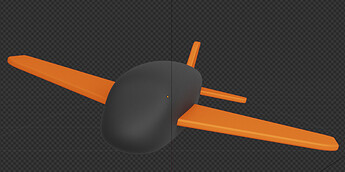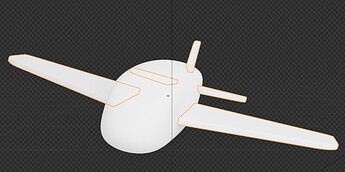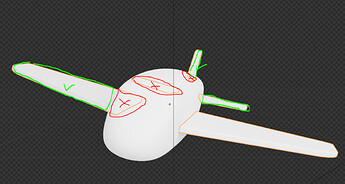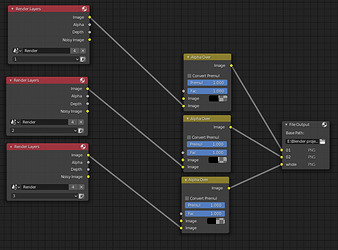Hey guys, wish you a good day!
I want toask if anybody tried or know how to render just faces that are visible for camera into transparent png files. I have this plane in two layers. One layer is plane body and second layer are wings. I already have render output set to render layers sepparately but this will render whole object and I don’t want that. I need just visible part of the object to be rendered into separated png files as I have in my composition.
So question is … how can I render just visible part of the object that just camera see?
After rendering these png files I bring them to another software and connect them together. But if I render them now part of the wings are overlaping with plane body and I don’t want to mask every object I will render, because I have more objects that are more complicated.
There is my plane
There you can see that the wings are overlaping with plane body but I don’t need that.
There si my composition nodes that will save rendered layers into the folder as png. (dunno if this will be helpful)
I render in cycles. (just for info)
Thank you very much for your time and have a great day!