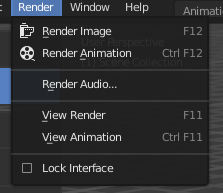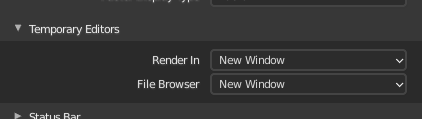There were a lot of changes to how windows are created / saved / loaded / etc on the Windows platform for 2.93.
Basically windows could be created on the main monitor, but not others. Then if you moved that blender window to a different monitor then open a child window, like “Properties” it would also go the wrong place. Save your blend with multiple windows spread over multiple monitors and when you opened them they would be in the wrong place.
So with 2.93 almost all of those types of multi-monitor placement problems should be fixed, with just a couple of exceptions. If you arrange multiple monitors in a vertical arrangement requires a fix not yet approved. And if you have multiple monitors of differing scale they can sometimes be misplaced by a few pixels, with another patch to be approved.
Another change, a bit related this thread, is that we always had complaints on how multiple windows were not grouped on the taskbar. So it was hard to minimize a entire group of multiple windows at once. As part of that change Window / New Window was changed versus Window / New Main Window. New Window now gives you a simpler window (with just a single editor) that is a grouped child, while a new main window is separate parent that can create its own children grouped with it.
Another change is to how “temporary” windows are created. It was a long-standing complaint that temporary windows (Properties, Render, etc) could steal space from others. So if you had “Properties” open then a new Render window would just take that over. That is fixed and shouldn’t happen now.
The main complaint in this thread is about child windows. We have had, forever, bug reports about users who would lose windows behind others. They’d complain of bringing up “Properties”, click anywhere else and have no idea where their window went as it dove behind. So now Properties is on top, but you still have the option of minimizing, maximizing, etc.
A nice side benefit to this, for Windows users, is that we can now finally have proper floating windows. So in version 3.0 we can now right-click on any area header, select “Duplicate Area into New Window” and get a proper on-top window, which was also a longstanding complaint. Although it would be nice if the original area closed, but that is a different proposal.
I personally have no issue with us going back to having the Render window be non-owned, so it would behave like before. But it would have to be considered along with the potential downside of it not being “on-top”, so some users could lose it. And it would also not minimize when you minimized the main window.