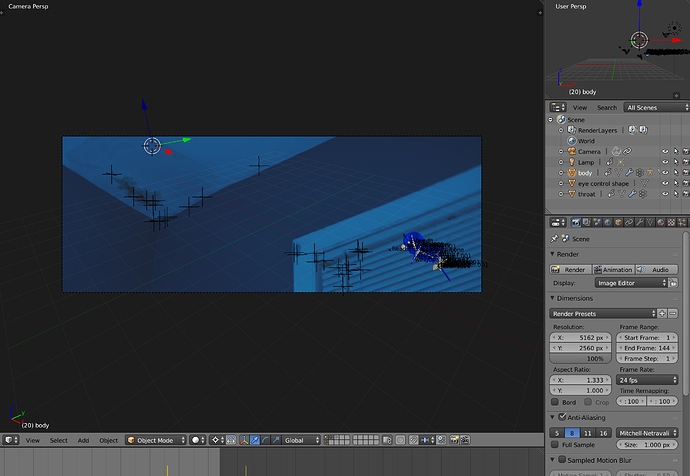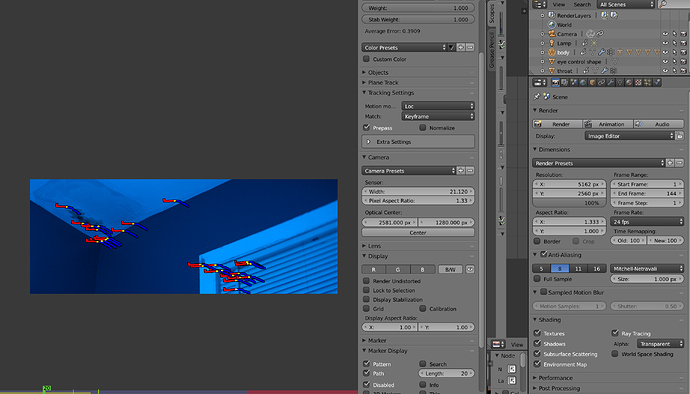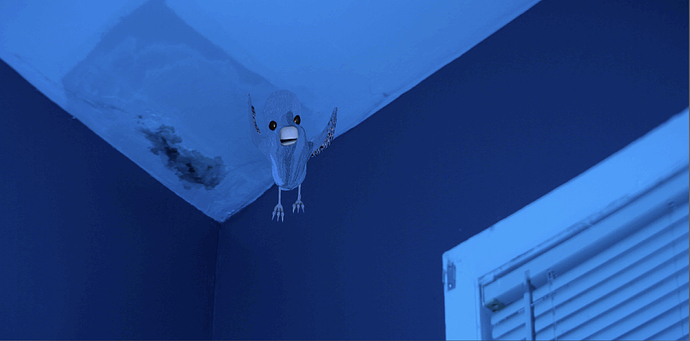I have done a lot of research into the problem I’m having and I think its tied to the way anamorphic video squeezes pixels, but no matter what I do my anamorphic video clip I’m animating, renders into a standard version of the same aspect ratio.
The image should be 5162 x 2560 at what I think is 1.333 as the pixel ratio. The clip looks fine and the correct width/ height when I am animating it, but when it renders its just a normal image size.
Any help would be greatly greatly appreciated as I have changed so many settings (even at random) and nothing seems to affect the rendering AT ALL.
Thank you.