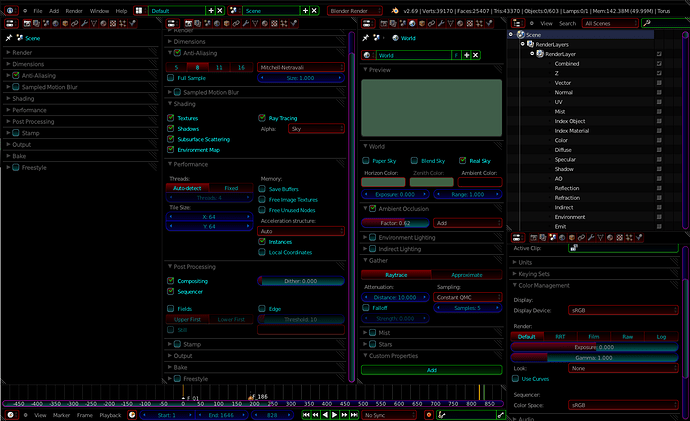I’ve stumbled across this one before, and I found a work-around (though it didn’t work very well). Basically, I’ve cell-fractured an object, and tied the original to one of the fragments with parenting, so it moves with the object. It drops from a height, and when it hits the ground, the rendered layer switches (by keyframe) from the one with the intact object to the one with the fragments, giving the illusion that the object ‘fractures’ as it hits the ground. You can see it done here, in this animation I used the work-around. If you turn up the resolution, you can see the fragments in the semi-reflective ground plate before the object is supposed to hit the ground.
Here is a render of the solid object cutting (or clipping?) into the shattered fragments of the torus.
And here is my ‘target’ or what I want to display. (I’ve manually disabled the layer using the ‘scene’ layer selection, but this can’t be tied to a keyframe, and while this works for smaller projects, it sounds like there should be some form of automation for it).
Here is an image of all of my settings, if there are any you need I will post them upon request.
I know the solution should be really simple, but I’ve searched for it many times and can’t find it. Thank you for your time!